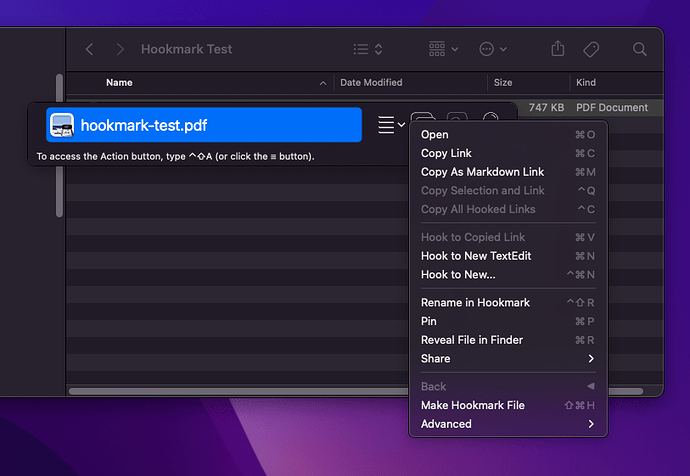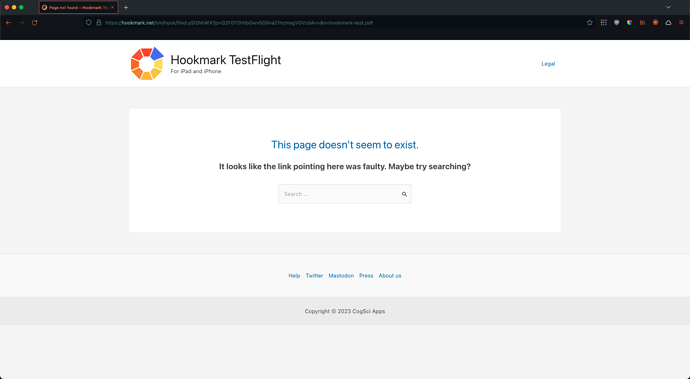Hookmark 5.0 Beta 1 is now available for download.
New selection-sensitive button in title bar replaces prior Title button and Link Buttons
Compared with Hookmark 5, this introduced provides a subtle but significant improvement in how you will interact with Hookmark.
- at any given point the primary selection is either the Title item (the ‘initial context’) or a link (HOOKED to title, or simply a PINNED item or RECENT item). In contrast, in the past you could only select a linked item (HOOKED, PINNED or RECENT).
- The new Action (sandwich) button replaces the old Link and Title buttons.
You can still operate directly on the Title item or a secondary (or primary) selected link in the Context window. To do that simply control-click on the item of your choice.
Keyboard shortcuts
Keyboard shortcuts, as you can see, now operate on the primary selection. for example, the following commands (in the sandwich button) operate on primary selection:
- ⌘C:
Copy Link - ⌘M:
Copy Markdown Link(PRO feature) - ⌘N
Hook to New
whether you have selected the Title item or one of : a hooked , pinned or recent item.
If you don’t know the difference between primary and secondary selection, that is fine. You don’t need to know !
There is a glitch in beta 1 and beta 2: keyboard shortcuts ⇧⌘C, ⇧⌘M, etc., are missing. They act on the current link whether it is primary or secondary selection. , in Hookmark 5 Beta 3, we will re-introduce them. These commands are handy advanced commands that Hookmark 1-4 found useful, and they will remain useful as advanced commands in Hookmark 5. However, if these advanced commands don’t mean anything to you, then you don’t need to know this! We’re simply saying that advanced users will not lose their old advanced keyboard habits (though the old title menu keyboard shortcuts are now selection-sensitive).
Universal Links
Hookmark now gives you the ability to Copy As Universal Link and Copy as Universal Markdown Link. This does not replace Copy Link and Copy Markdown Link, it simply allows you a new format, https. For example in addition custom hook links, like this one: [Applications](hook://file/IZanR7vxV?p=Lw==&n=Applications), you can now create universal links, like this one: [Applications](https://hookmark.net/hm/hook/file/IZanR7vxV?p=Lw==&n=Applications).
This is useful for pasting in web apps like google docs, Notion and gmail.
Automatic backup of the Hookmark database
Hookmark database is automatically backed up. Please continue to use Time Machine or whatever to create your own off-device backups. But this gives you additional peace of mind.
More features, more information
More info is in the release notes. Although Hookmark 4 was recently released, we feel this set of improvements is substantial enough to warrant labeling this one as Hookmark 5. Hookmark 5.1 is almost ready, which adds some other major improvements.
We are releasing Hookmark 5.0 for beta testers before Christmas. We will roll out documentation ASAP and hope to have an official golden master release in early January. This will depend on customer feedback and our own internal work.
Gratitude
thank you all for being helping each other , helping CogSci Apps , and making Hookmark a better product!!
Eligibility for updates
Hookmark software updates are free to any Hookmark customer who has a Hookmark Updates license that was valid at the time the update was released. Hookmark Pro and Hookmark Essentials each come with one year of free access to software updates.
If your Hookmark (formerly “Hook”) Updates license has expired and you apply this update, please note that Hookmark will revert to Basic mode until you purchase and apply an Updates license. However, you can also revert to a previous version of Hookmark that was released during your Updates License period. Upgrading from Essentials to Pro includes an additional 12-month Updates license.