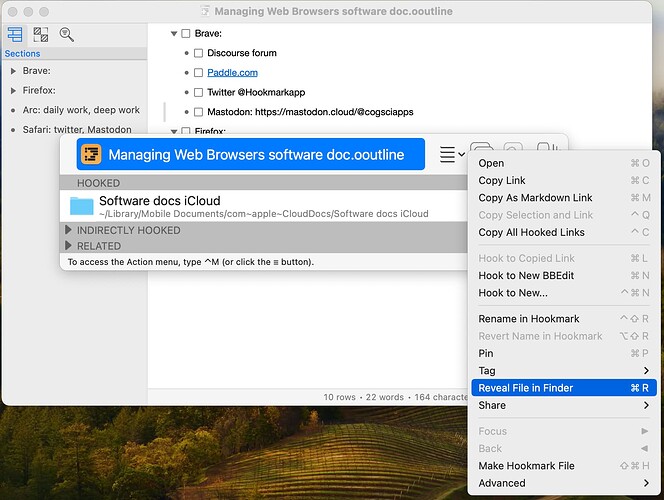In his Outsmarting IQ: The Emerging Science of Learnable Intelligence, David Perkins argued that reflective intelligence is knowing your way around the realms of intelligence.
Similarly, Hookmark makes it much easier to know your way around, or navigate, your information. This is obvious with the hooking commands (Hook to Copied Link and Hook to New), where you can hook resources from multiple apps to a particular resource.
It is also the case with the Reveal File in Finder command. This enables you to immediately see the file you are working on in its context in the Finder.
The command is in the Action ☰ button’s menu. But you can also access it with ⌘R.
I’m very surprised that Apple does not provide such a command for all its apps. Some apps have it, others don’t. But each app that does have the command gives its own name, and its own keyboard shortcut. Who can memorize all this? With Hookmark’s Reveal File in Finder, you only need to remember one command, and it works across all apps.
How does Hookmark help you “know your way around” the information you use on your Mac?