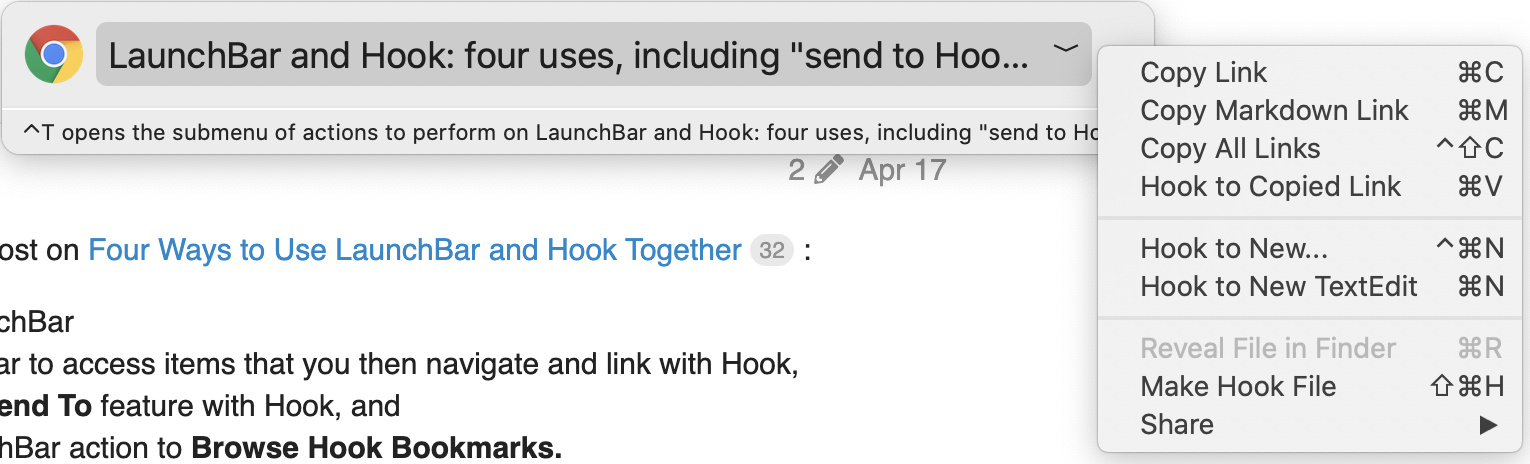Yesterday we published a blog post on Four Ways to Use LaunchBar and Hook Together :
- accessing Hook with LaunchBar
- that you can use LaunchBar to access items that you then navigate and link with Hook,
- how to use LaunchBar’s Send To feature with Hook, and
- how to use our new LaunchBar action to Browse Hook Bookmarks.
includes a YouTube screencast (a bit fast paced so people who are not familiar with launchers or Hook might want to pause it at times.)
We’ve been discussing in house whether Hook’s own ability to search all its bookmarks (which it definitely needs) should be in a separate ‘library’ window or in the popup window or both. In the latter case, there would be configurable sections in the Hook window, one of which would be “all” and/or “recent”. Users would be able to navigate into (“focus on”) the “all” section just as they can currently navigate into (“focus on”) a particular hook.
The term “focus” is used in OmniOutliner and OmniFocus, and has a similar meaning in Hook, except that Hook is not itself document-based or hierarchical (it’s heterarchical).
The term “bookmark” , which is not yet exposed in Hook’s UI, is discussed in the blog post and in Hook’s AppleScript dictionary.
We’ve also been looking at other automation for Hook, such as bookmark from active window, which would enable you to copy links without invoking the Hook UI, which was requested on this forum and also discussed on Keyboard Maestro forum, Keyboard Maestro being an obvious app to use this functionality with.
With the returned bookmark, a user can do all kinds of things, copying to clipboard being just one of them.
We hope some of you will find this information and LaunchBar action helpful.
We encourage users to share their LaunchBar actions for Hook and their Alfred Workflows for Hook, now and as we fine tune and extend Hook’s automation, first introduced in Hook 1.5.
Update. Clarified this post with a reference to bookmark from active window which has now been implemented internally and will likely be delivered in the next update to Hook.