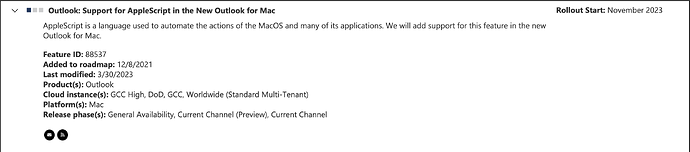It’s hard to describe just how ready I am for this feature! It’ll make a huge difference in how useful Hook(mark) is to me
Welcome to the Hookmark Forum , @dtopping. I agree. I use Mail mainly and copying links to messages, hooking messages, and of course using those links, is something I do every day.
I’ve stopped being offered the option to use the old Outlook — I don’t know if this is a work restriction or if Microsoft has killed it? Had to switch to Mail.app
I just made the switch again yesterday to old outlook after the latest update kinda forced me to open the new outlook. IIRC the command to switch back is in the help drop down menu now. You’ll find it easily.
Thanks — looks like IT have blocked it. ![]()
I had a promising experience yesterday with the “New Outlook” (the one you can toggle on at the top of the app window). I was trying it out along with the Todoist plugin, and was pleasantly surprised to find that the Todoist plugin creates a task in Todoist that links back to the Outlook message across devices — sort of. I say “sort of” because when you click the link, the linked Outlook message opens in a web browser (the web version of Microsoft 365, in my case), not the Outlook app.
I can’t check now, but I’ve got a feeling that if you change the protocol on those links they open in Outlook.
I wonder if they will implement in november or kick it further again!
Did anyone find a workaround?
The roadmap is still November but unsure if it gets implemented or pushed further.
Rollout Start now December 2024!
Sadly I just saw that this won’t be released until Dec 2024 too. It’s a real buzkill for me as I want to link between outlook and Things so that I can easily make todo’s for emails (mainly to track things to followup on).
I used to do the same but with another app. Now I use Microsoft To Do, even though it’s not the same.
I saw that there’s a link in To Do that we can use to open the mail to follow up in a browser, but it’s not efficient to create a todo item to get that link and then use it in another app…
Dec 2025
Super frustrating!
I guess it’ll never arrive at this point. Just hoping they keep legacy going for a good while longer.
Anyone know whether there has been any progress on this? Here’s hoping!
Thanks.
Hi,
Supposedly in development, with an eta to December 2025 :
[
Regards,
K
Bear in mind the original release date was supposed to be June 2022, so i wouldn’t hold my breath