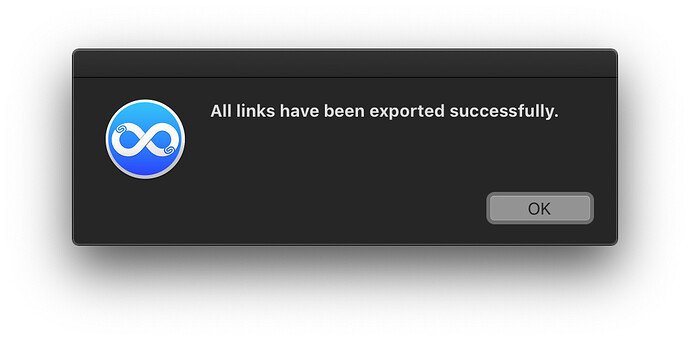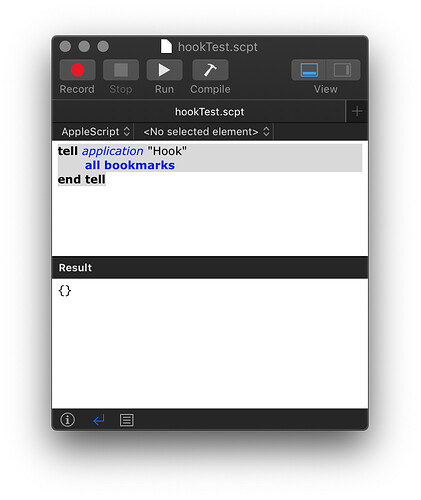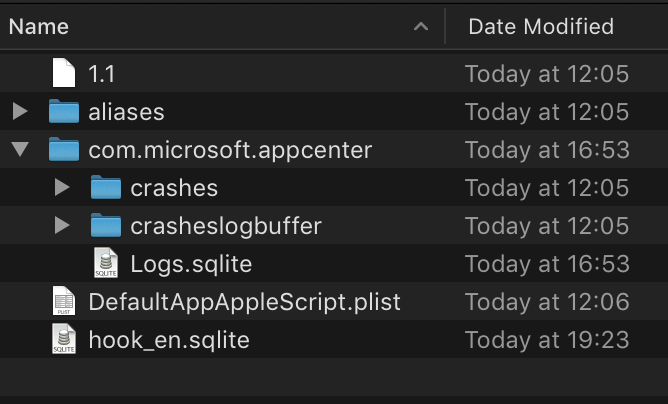Hook Version 1.5 (3331) is now available as an in-app update and from Hook’s download page.
Please read the highlights below regarding important changes.
Highlights
- We have renamed the
Link to Copied AddressandLink to Newmenu entries. - We have added a warning dialog box in the context of Apple Notes.
- Hook 1.5 can be automated, enabling Alfred workflows, LaunchBar actions and other software to access some of Hook’s functions.
- We’ve made several other enhancements and fixed bugs.
- The Hook database format has been changed substantially.
Details below.
User interface changes
1. Link to Copied Address renamed to Hook to Copied Link, and Link to New to Hook to New
In order to help newcomers quickly understand Hook, we have renamed the `Link to Copied Address` menu item to `Hook to Copied Link`. This creates a clearer parallel between `Copy Link` and this command. A typical usage of Hook involves `Copy Link` followed by `Hook to Copied Link`. Hook users have already been speaking in terms of "hooking items together". The meaning of the command hasn't changed, which is to establish a bidirectional link between the current item and the one referenced in the clipboard.
The Link to New menu item has accordingly been renamed to Hook to New. And we have renamed the “LINKS” section of the Hook window to “HOOKED LINKS”.
For even more symmetry, the main keyboard shortcut for Hook to Copied Link is now ⌘V (which also worked before). ⌘L still also works, so the change won’t cause problems for your habits.
2. The gear menu is now in the Title bar
The gear menu, which used to be in the Status bar, is now on the far right side of the Title bar. So you can hide the status bar without making the gear menu inaccessible. The gear icon is displayed when the cursor hovers over it.
3. Reordered menu entries
We have reordered the menu items in the Title and Links menus. We have also introduced separators between them. This will make the commands easier to find.
New! Hook automation
You can now control Hook programmatically thanks to its new AppleScript dictionary. You can get a list of all the bookmarks created by Hook. For any bookmark, you can get all the bookmarks hooked to it. You can also automatically invoke Hook on a particular file bookmark. There are some other functions. And we intend to add more later.
The help page, Automation of Hook, has more information, and links to Alfred workflows we’ve developed for Hook.
A version of the Trickster app (by Apparent Software) that leverages Hook’s automation is coming soon. It will mark Hook-linked files with a special icon, so you can easily see which files have hooks.
Please consider sharing your Hook automation scripts, LaunchBar actions, Alfred Workflows, Keyboard Maestro macros and other automations of Hook in the Share your Hook scripts category of the Hook productivity forum, or wherever else there are interested readers.
Other enhancements
- Before Hook 1.5, only document-based apps could be the default
Hook to New(⌘N) app. Now you can select a database app as the default too (for example, Drafts, OmniFocus, or Things). This is configured on the Notes tab. - Also improved wording of Preference window’s Notes tab.
- The Title and Links menus now contain a share sheet function. This provides a fast and uniform method for sharing information about the current item, or the linked item. In Finder, this shares a link to the current file and the file itself. For other items, it currently only shares the title of the item and a link to the item.
- If a
.hookfile contains a link to another .hook file, Hook will not open the link. - Added a command to the menu bar window’s Gear menu to show / hide the status bar.
- Hook links can now track files moved to a different volume.
Hook database format
The format of Hook’s database was never documented nor designed for programmatic use apart from Hook itself. As of Hook 1.5, it is now essentially opaque. As noted above, there is now an automation API for users to access Hook’s data. Users may also continue to use Hook’s export functions to get a copy of all Hook bookmarks and links.
Issues fixed in Hook 1.5
- Made it even easier to drag the title bar without showing the Title menu.
- Now, newly added scripts are shown without one needing to restart Hook.
- Fixed a case where Hook sync would consume too much CPU even after de-activating sync.
- Optimized the number of files created by the sync process, and its efficiency.
- Fixed a problem that could cause the default app’s name to appear twice in the
Link to Newmenu (now called theHook to Newmenu). - Fixed crashes in cases when the clipboard had unexpected content.
- Fixed an occasional scroll problem in the Preferences window’s Scripts pane.
- Fixed an issue with “Make Hook File” that prevented it from working if called on a web page containing a
/character. - Optimized import, export and other functions.
Changes to support for Apple Notes
As discussed last year on the Hook productivity forum and help pages, macOS 10.15 has AppleScript bugs, and there are limitations to how macOS uses Notes’ ID’s. At that point, we added cautions to Hook’s linkable apps page regarding Apple Notes.
Given that Apple still has not fixed the issues with Notes’ AppleScript, we felt it prudent to add a warning dialog box to the Copy Link and Copy Markdown Link commands in the context of Apple Notes. If you want to proceed, just cancel the dialog box. We realize this is an extra step, but it will prevent accidental reliance on Apple Notes. And we expect most users will avoid copying links to Apple Notes.
Pro users who don’t want this warning can edit the script prior to updating the app (customizations take precedence over the built-in script). Or they can edit the Notes script using instructions accessible via the dialog box.
You can, of course, continue to paste links garnered by Hook (Copy Link) into your Apple notes. That means you can continue to link from your Apple notes. You can also use Hook’s search links to link to Apple notes.
More information and work-arounds are discussed in Apple Notes App and Hook.
Additional and updated integrations
In Hook 1.5 we have
- added support for Slack channels and DMs, but not for individual messages,
- added support for 2do app by Beehive Innovations,
- updated the Bear app’s script to support German,
- updated support for Scrivener.,
- updated support for Firefox,
- updated support for BusyCal 3.
The Hook integration server automatically provides updates to Hook clients. They are also bundled into new versions of the app.
For more information
For more information please visit the Hook productivity forum, and upcoming Hook productivity blog posts.
Gratitude
Thanks to everyone for using Hook and contributing to it!
The Hook disk image is packaged using DropDMG by C-Command Software software: The easy way to create and convert Mac disk images (.dmg files).
And thank you all for using Hook and spreading the word about it and its new automation.