I am a new user. I work with YouTube video files that can be one or two hours long. I would like to link to a specific point in time in the video. On YouTube, I can right-click on the video and “Copy video URL at current time”. That saves me enormous time since I don’t have to scroll through the complete video to find a topic. How can I do this in Hook?
Welcome to the Hook Productivity Forum, @srboyd. And thanks for asking. Indeed that is in our internal list of integrations to attempt. I too would would love to have it!
In case you didn’t know, you can Hook to that URL after copying it so you have a hook to the time stamp.
Great suggestion, however, I can’t discover the mechanics of how you do this. I have tried to copy the URL with Hook (Shift cmd space on my mac), but I only get a message saying no linkable hook. Can you suggest how you should Hook to the URL?
First you’d use youtube to manually copy the time-stamped URL of the video as you normally would.
Second, you would go to another resource, invoke Hook, and do Hook to Copied Link.
You can also rename the link to something more meaningful using Hook (Title menu or Link menu).
Youtube and Google Drive videos support the ability to add ?t=1h5m2s to the url to allow you to save links to videos. If the video already has a ?v=information, you will need to add the time selection using & such as https://www.youtube.com/watch?v=V4DUcHJ8qXs&t=6m47s
So that’s easy for most people to read. Once you execute them, I think they will switch to another format such as ?t=405 (seconds)
You can right-click on videos to get this information:
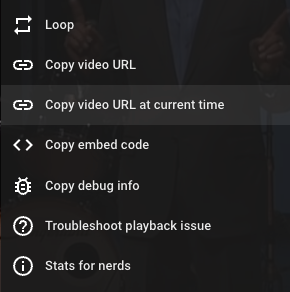
Anybody know of any local video platforms that support linking on a local system with an mp4 that is not uploaded to a cloud service?
A long time ago (2003), at Simon Fraser University in our java app (gStudy) our team embedded quicktime player which supported deep linking. gStudy enabled users to link to and from locations in a video, and locations in images, and locations in HTML documents. That was a research app which is no longer available. (after that we built nStudy, still in development but not by us). The software was to enable researchers to study and facilitate self-regulated learning. That’s all part of the history that led to Hook.
I notice that QT AppleScript has a current time method, so this should be possible.
Thank you for the ideas. I’ll search.
I sort of asked a general question since this thread is related to video time linking.
From my perspective video linking can be more complicated.
Two examples:
-
I use miro.com to annotate pictures of videos. It allows me to draw on them. What’s nice is that every object I draw, the picture, and every link I make are all objects that have URLs. So I can make a link to go back to the exact board at the exact location and see my notes about a subject. Miro doesn’t support video, so I have to deal with that locally.
-
I recently discovered MarginNote 3 and it allows me a similar mind-mapping functionality to Miro. Not quite as nice in terms of drawing tools on OSx, but it’s pretty good on iOS. It supports video. You upload your video to the board and then you highlight sections of video and create cards with the first frame of the video which you can annotate. You can arrange the cards as you like on a 2-d whiteboard for study or mind mapping. When you click a card, the video segment highlighted will play. You can add notes and drawings to the card or the video. You can type in the card as well and you can link one card to another. On iOS, you can do free-form doodling in between the cards and when you move the data back to OSx, you have doodle objects to which you can link as well. All of the links work with Hook and can also be exported to iThoughts or DEVONthink. It’s pretty nice.
Both products have forums like Hook here with lots of users contributing to ideas.
However, thinking about the linking in a video, it can be much more interesting if we think about Machine Learning. The video is very rich with information and a video with annotations and text is even more rich. Here’s what I can picture we can link and tag:
- Sounds (silence, certain noises, speach, body sounds, animals, children, etc.)
- Video (objects, publicity, colors, shapes, movement from one frame to another, slides if it’s a presentation, etc.)
- Annotations, Comments, Transcripts etc. that are linked to the video.
All of that information can be presented on a timeline or with word clouds or the images could be extracted.
Have you seen this?
Does this do what you want? @jsnd
thanks for this, @SteveLW. Sorry for delay. I had your original post in the wrong bin in our internal task tracking system.
For the record, today we worked on the QuickTime script and have a version working internally. Needs a bit more testing across macOS versions and boundary conditions. Hopefully we can share something early next week. Also close to releasing 3.3.2, and working on 3.4, and we’re submitting Hook for iOS again to Apple. (And we’ve released a couple of updates of mySleepButton for Android in last couple of weeks)
I have finally found a solution to the problem. I use VLC.app on my mac. This program uses timestamps and takes me directly to my location when I use Hook and copy the link.
for the record, we did publish support for QuickTime deep linking last year.
I have Hook Version 3.7 (4861; Integration v. 225). As of today, hook still does not work when I copy a link from Quicktime and paste it into Word. The Hook link only opens the file, but doesn’t go to a specific timestamp.
Here is the link (excluding the first part of a shared file) that goes into MS Word: …=&n=12%20%2D%20Ways%20To%20Mask%20%2D%20Painting%20Pixels%2Emp4#t=82.71)