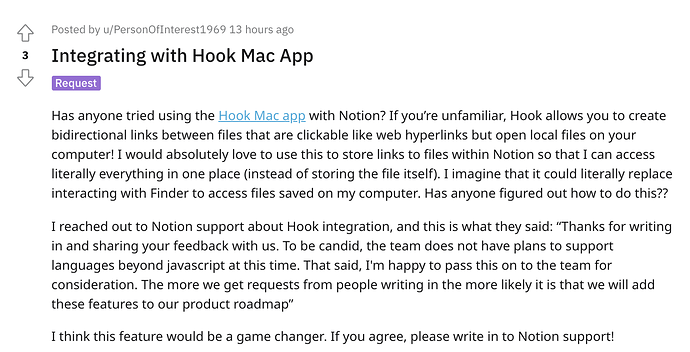I use Notion all of the time so am hoping this would be a tool I can integrate with it. So far, only web hook links are working (pasted as markdown) not specific file links. Any ideas?
welcome to the Hook Productivity Forum, @monica.rysavy
If no one beats me to it, I will write up a summary for Notion like I did for Hook and Roam research. But Roam does not yet have an app whereas Notion does. Roam’s app lacks a linking API. (But as noted on Twitter, we have been in touch with Notion, who are apparently adding some AppleScript / JavaScript. I’ve also sent a message to the Notion CEO.)
So I would focus mainly on the Hook + Notion as web tool.
I had another quick look at the Notion app and SaaS. Here are some findings. But please keep in mind that I am not a regular user of Notion (they’d need address the issues below.)
general observations
Notion’s Mac app is an electron app. Electron apps often lack features one would expect of a Mac app. For instance, you can’t drag and drop a Notion file onto the desktop or from the desktop into Notion.
Notion’s app lacks an AppleScript dictionary. They are apparently working on this but it’s not clear yet whether or when their API will support linking.
Notion however also (and it seems principally) is SaaS.
Linking
I also ran some general tests on Notion app’s linking functions. It does handle app links very well.
- There does not seem to be a way in Notion for app URLs (like OmniFocus://…) that were pasted in to Notion app to be treated as links. e.g., using OmniFocus’s
Copy as Linkfunction on a task, and pasting the link in Notion.so does not yield a link. - If one selects a ‘link’ in Notion app and pastes an app link, (like OmniFocus://…) there, and then inspects the link in Notion app,one finds that Notion has translated its URL to https://www.notion.so/… which makes it useless.
That means in particular that Notion does not respect hook:// links either. But the problem is not specific to hook:// links.
Hook-related
you can paste links garnered from Hook’s Copy Link and Copy Markdown Link into Notion app. However, for reasons given above, those links only work if they are https links. (I have not tested non secure http).
If you invoke Hook’s contextual window on a Notion app object, Hook reports “No linkable item found in Notion”. So none of the following work in Notion:
Copy LinkCopy Markdown LinkHook to Copied LinkHook to NewMake Hook File
Notion website
I did a bit of testing on Notion’s website. You can invoke Hook on Notion.so.
In my limited testing of Notion:
Copy LinkCopy Markdown LinkMake Hook File
all work fine in context of Notion.
Once Notion assigns a URL to a note, the URL seems to remain usable, even if you move or rename the note. However, when you move or rename a note, Notion changes its URL’s path. I’m not referring to the fragment (which is fine) but the path.
here’s an example:
before move:
https://www.notion.so/page-02-01-8100dd09620e40b28fa54318a7a8a674#234a43de6fd24ff48263c66a9cb85b55
after move: https://www.notion.so/page-02-aaaa01-8100dd09620e40b28fa54318a7a8a674#234a43de6fd24ff48263c66a9cb85b55
(I anonymized those two URLs just in case).
That means if you hook the note to something, move the note, and then invoke Hook on the page again, you won’t see your hooked link.
Notion users should keep that in mind when using
Hook to Copied LinkHook to New
some Good news: There seems to be a pattern to Notion’s note URIs. There seems to be an ID that is maintained. Therefore, CogSci Apps could deal with this identity. (Someone here will discuss this more generally in a separate topic.) Also, on the Notion app and its SaaS the same note seems to keep its iD, as one would expect/hope. That means that if Notion adds an API, Hook should be able to unify those links, meaning that Hook could (in principle) ensure that you see the same hooks (on the same object) on both the Notion SaaS and the Notion app.
We will look into that further, while assessing whether there is demand for it.
My sense is that Hook can be quite handy for Notion SaaS users as a way to copy and paste web links in or to Notion.
pasting links in Notion.so SaaS
you can paste links into Notion.so but again, they need to be web links to be adequately treated by Notion as links.
However, if you really want to paste app links into a Notion note (such as a things:// link), you would need to escape it, like this: omnifocus:///task/jdNZIGUD1AX or this [an OmniFocus task](omnifocus:///task/jdNZIGUD1AX). Then you could at least manually copy the URL and paste it into Spotlight or LaunchBar. (We plan for Hook to also provide open copied link in the future, which would work for both URLs, RTF links, and Markdown links).
Ticket with Notion
Regarding Notion app’s lack of automation: we have submitted a feature request with Notion. I’ve contacted Ivan Zhao, the Notion CEO , requesting he check out this important feature request. I think it would be aligned with Notion’s objectives to support this. I.e., Notion is about providing an interconnected workspace. In reality one’s workspace will always extend beyond Notion.so to include other desktop and iOS apps.
Hook users who want to link their Notion items may wish to let Notion know this is important to them. I didn’t get a ticket ID back from them. But you could reference this page. or this tweet
Hi, my first post and I’m a non-techie, so please be nice… ![]()
Not sure if this helps but you can replace https with notion. I do this manually when I add Notion links into Things and Bear. The links will open in the Notion desktop app.
Hook is a very nifty little thing. I hope you keep it slim and don’t allow it to swell and bloat. One thing however that is necessary to add is the ability to add a new link to a mesh without having to add it to each and every file in there.
My main use case is print graphics, where we have editable files, print files, thumbnails, instructions etc, all in different folders. I use hook to link them all together as ‘projects’ which also include links to customer data as well as web links to various resources, e.g. if a stock photo/texture has been used in an artwork I link to where it was purchased so we can easily check what the license covers. In general, origins of any kind of downloaded materials has a strong tendency to disappear from memory over time, so for that Hook is extremely useful.
Welcome to the Hook Productivity Forum, @pug . And many thanks for that tip! That’s very handy.
great to hear your use cases!
I’m really hoping Notion improves this aspect of their app. I love a lot of what they’re doing with it, and I use it for a lot of niches that I believe it does best out of any other apps out there, but the lack of not only being able to link to Notion pages and content via direct link from within other apps, it also lacks the ability to make deep links to other apps (like OmniFocus, DEVONthink, etc.) clickable. 
Here’s hoping they’ll add an update soon! Hopefully my continual tweeting at them will help make that happen. 
I noticed on Twitter (in Nov??) that they said they have hired someone to deal with automation and interoperability (or some such job), which I think bodes well for Hook integration if we can connect with that person.
We’re developing a Software Advocate / Liaison programme and would like to have a couple of volunteers who would agree to interact with the Notion folks and forum, and informally be a liaison between the two user communities. We’ll have more to say on that later this quarter.
I’d be happy to help out anyway I can!
FWIW, I’ve been playing around with Craft and thinking of making the switch from Notion - hook links work just fine there. 
Welcome to the Hook Productivity Forum , @cse.
The Craft development team has tremendous momentum. And they definitely are writing for the Mac , iPhone and iPad (Catalyst). And they value integration via x-callback-url. That is huge. I think it makes a lot of sense.
Notion.so market themselves as “All-in-one workspace”. However, as @timstringer was saying in a training session recently, there’s lots to be said for using best of breed apps and connecting them together with hyperlinks. Last time I checked, Notion.so content was in a walled garden/silo. The linking approach is much more flexible.
I do hope Notion.so will provide a linking API at some point.
Compare: Tim’s course:
The Craft development team has tremendous momentum. And they definitely are writing for the Mac , iPhone and iPad (Catalyst). And they value integration via x-callback-url. That is huge. I think it makes a lot of sense.
It’s amazing how far Craft has come, even over the past few months. It’s a beautiful app that’s very fast and really embraces the Apple ecosystem.
Notion.so market themselves as “All-in-one workspace”.
Some people go all-in with Notion and customize it to manage many aspects of their life. Others use it for specific purposes (e.g. to collaborate on a project or to share information). I think both approaches have their merit.
However, as @timstringer was saying in a training session recently, there’s lots to be said for using best of breed apps and connecting them together with hyperlinks.
I posted a recording of my Linking OmniFocus: Beyond Task Management session yesterday in course format. Some of the lessons are free (no membership/login required), including What Is a Productivity System and The Ultimate Productivity App.
Last time I checked, Notion.so content was in a walled garden/silo. The linking approach is much more flexible.
It’s currently possible to manually link to information stored within Notion as I believe each element in Notion (e.g. a record in a table/database) has a unique URL. Though, this linking isn’t always as convenient as it could be.
I do hope Notion.so will provide a linking API at some point.
Notion has an API that’s currently in private beta. I think this will help make it much easier to integrate Notion into a comprehensive productivity system.
I’m continuing to follow Notion closely and think this app/service has a bright future.
thanks for the clarifications, @timstringer . I agree with all your points. A lot of people use and love Notion, whether for “all in one” or parts of it. I had heard about their API. If anyone has particular knowledge of it, please feel free to give us an update. We would love to add Notion.so integration to Hook.
Even today, users can bookmark Notion.so items with Hook, and find them via ⌘F, and hook them from there. So basically any software, like Notion, that provides a Copy Link function is compatible.
@LucB Notion releases their API as public beta tomorrow May 13th.
@bchend please have a look (it’s our 3813).
Hi @LucB
I’m so curious - how’s the progress on integration with Notion coming along?
Hook and Notion are my two “brain”-apps, and having them separated is what I can imagine having a split personality is like. 
Sorry @pug, my assigning via Discourse above rather than our internal tracking system led to it being overlooked. It’s still in a dev’s pipeline here. Hook 3.2 public beta any day now, with several significant new integrations.
1.As I tweeted to @NotionHQ, Notion doesn’t seem to have a client-side API. No AppleScript dictionary and I couldn’t find a x-callback-url on the web. Am I missing something?
I also resumed an email thread with Notion that I had started in spring of 2019 (and continued in 2020).
2. Apparently they have a very active user community and forum. So if any notion user wants to ask a question on their side that might help.
3. I also verified that their Mac app still has a major limitation: Notion still does not support local app links, not even its own! You can paste app URLs like hook://file/, and notion URLs in Notion app, but they will not be treated as hyperlinks. If you paste a markdown link with whose URL field is an app URL, Notion will strip away the URL and just give you the label.
this does not merely affect Hook, it affects all apps. So you can’t even paste a not Notion URL or Markdown , let alone an OmniFocus, obsidian, x-devonthink-item or Things URL/markdown-link in Notion.
If I were a Notion.so user, I would be quite concerned about that.
5. However, Hook can help you get around these limitations via this UI-scripted integration ,
tell application "System Events"
tell process "Notion"
set the clipboard to ""
delay 0.5
keystroke "l" using {command down}
repeat 50 times -- poll clipboard for ~2.5 seconds
try
if (the clipboard) is not equal to "" then
exit repeat
end if
end try
delay 0.05
end repeat
set myUrl to the clipboard
set myUrl to "notion" & text 6 thru (length of myUrl) of myUrl
set AppleScript's text item delimiters to {"/"}
set myItem to last item of text items of myUrl
set AppleScript's text item delimiters to {"-"}
if (count of text items of myItem) > 1 then
set myItems to items 1 thru ((count of text items of myItem) - 1) of text items of myItem
set myTitle to myItems as string
else
set myTitle to name of window 1
end if
return "[" & myTitle & "](" & myUrl & ")"
end tell
end tell
please let us know if that works
6.Like I said in #2 above, I heard on MPU that Notion.so has a very active user community and forum. So if any Notion user wants better integration, I recommend they take it to Notion’s forum, and link to this post.
In my communications with Notion I have also linked to this post.
Any updates about this re: Notion and Hook? I’m using Obsidian these days for note-taking and would like to link from my projects in Notion to Obsidian notes. Finally purchased Hook after trying it a few times on the trial, because I think it has promise, but found it still doesn’t work as a clickable link in Notion. Not disappointed about the purchase, as I wanted to test it in other ways, but wanted to ask about updates since I’m not sure if the consumer-side API with Notion has changed anything with this. @LucB
Hook can work with any API, including if written in JavaScript, so JS should not inherently be a problem.
 Linking OmniFocus - Beyond Task Management: https://t.co/841UIlptHa Learn how to build the Ultimate Productivity “App” with #OmniFocus at its core. Features @HookProductvT, Workspaces (@apptorium), @keyboardmaestro, @craftdocsapp and #DEVONthink (@devontech). https://t.co/fFu4iwwdp4” / Twitter
Linking OmniFocus - Beyond Task Management: https://t.co/841UIlptHa Learn how to build the Ultimate Productivity “App” with #OmniFocus at its core. Features @HookProductvT, Workspaces (@apptorium), @keyboardmaestro, @craftdocsapp and #DEVONthink (@devontech). https://t.co/fFu4iwwdp4” / Twitter