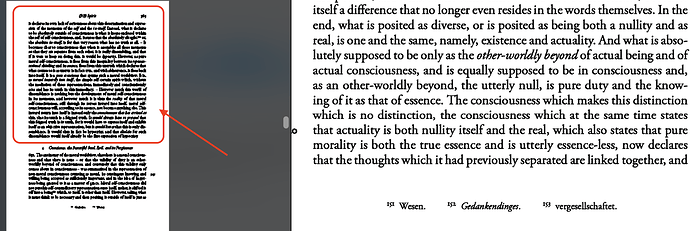I am newbie here and not very familiar with Hook .
I wonder if I can use hook with Logseq?
I searched the forum and the script tab within hook and found nothing…
it’s maybe properly to raise a topic in Feature requests I guess
I would like to use hook together with Logseq too!
I created similar feature request on the Logseq forum
It depends which way you’re going.
I often create a link to a PDF in Finder (CMD-SHIFT-SPACE), then copy the markdown link to the clipboard (CMD-M). Paste that into Logseq and it works perfectly.
If you’re wanting to link to a specific block in Logseq from a PDF or other document I don’t think that’s possible yet.
that’s cool , and I havent realized that.
But linking to a specific block would be super awesome! really looking forward to that~
If they can provide an API for getting the specific location in the text that would be grand. Adobe Reader, PDFpenPro ,Skim and possibly others have that. It should be easy to adapt current scripts. They could look at the AppleScript dictionaries of the other PDF apps.
Thanks for replying.
Although I am not good at such technologies , but I totally get it that your team is ready do it with no difficulties.
Yes, just to reiterate what @LucB wrote… I’ve just started using Skim as my PDF viewer of choice (amazing!). I am able to select some text in the PDF, follow the process to create a markdown link and, as if by magic, clicking the link takes me back to the page. Neat!
Skim can not save annotation and highlights…Pdf pen pro are blurry on some certain pdfs…acrobat reader shows an error code 8872 when using Hook… I couldn’t find a perfect pdf reader for hook…
pdf pen pro
I guess you mean it can’t save them in the PDF? there are two options:
- Skim Help: Saving PDF files with the notes and highlights included,
- command line: Use Skim to extract notes and highlighted text · Issue #77 · jlegewie/zotfile · GitHub
I haven’t used either for a while though.
Hi @LucB ,thanks for the tips
but my pdfs were all in my Zotero /storage so that exportation&saving function is not a very good option…
also thanks for this , I didn’t know that before and it may will be useful some time!
There is a plugin for zotero that export annotaton as markdown file (its connected to Obsidian workflow, but I think it is possible to standalone extraction without Obsidian)
Logseq is primarily a markdown outliner, pdf highlighting is additional
Why would they need to provide it to a specific location in the text when they already have block based entries cant you just tie it to a block?? They’ve released a URI scheme.
Hi, i finally found a solution.
This script can be set up in Hookmark under “Scripts” and will let you use links to Logseq pages (not blocks!) in Hookmark.
Caveats:
- You need to exit editing mode for the script to work
- It uses UI scripting, so it takes 1 second and could break easily
- “Title” attribute is not available in Logseq, so you get the raw link