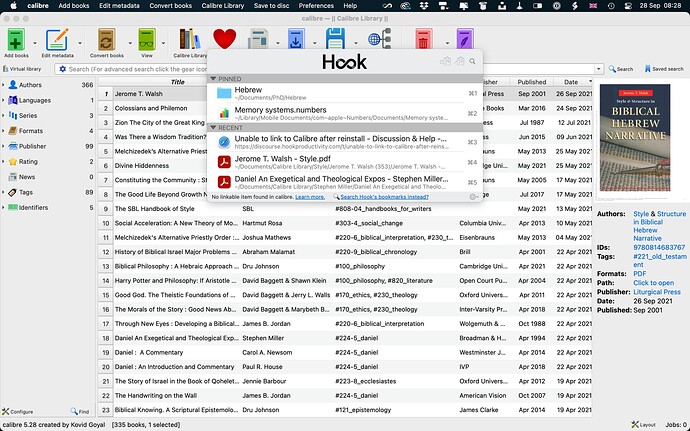I’ve had to reinstall Mac OS and I can’t get Calibre to work now. I just get a no linkable item warning. Calibre doesn’t appear in the list in Automation preferences. Any suggestions please?
Have you tried the usual tips: No Linkable Item in … – Hook ?
Yes, sorry, I should have said what I’d done. I reset the accessibility for Hook, but Calibre is not appearing in the list of apps in automation. Is there a way of forcing it to appear there?
I have still never been able to re-enable Hooking to Calibre. I’ve been through all the suggestions again, but I still don’t have Calibre appearing in the list of apps in automation. Any ideas? Reinstall Calibre?
can you interact with Caliber via Script Editor? Someone from CogSci Apps can send you some AppleScript if need be.
Could you please
(1)Select an item in Calibre
(2) Run the following script in /Application/Utilities/Script Editor and let us know if there is any error message?
tell application "calibre"
activate
end tell
set the clipboard to ""
tell application "System Events"
repeat 10 times
keystroke "c" using {command down}
delay 0.1
set t to (the clipboard as text)
if t is not missing value and t is not equal to "" then
exit repeat
end if
end repeat
end tell
return t
Thanks for this. The script returns the title of the selected item.
On my machine, it returns the url:
“calibre://show-book/Calibre_Library/1”
The following script will return the title:
tell application "calibre"
activate
end tell
set the clipboard to ""
tell application "System Events"
repeat 10 times
keystroke "c" using {option down}
delay 0.1
set t to (the clipboard as text)
if t is not missing value and t is not equal to "" then
exit repeat
end if
end repeat
end tell
set title to paragraph 1 of t
set author to paragraph 3 of t
set text item delimiters to {": "}
return text item 2 of title & " by " & text item 2 of author
Could you please let us know your Calibre’s version? Also, if you can send us some screenshot (without private info), that might help debug.
Thank you
Thanks very much. That script gives an error:
error “Can’t get paragraph 1 of "".” number -1728 from paragraph 1 of “”
I guess this confirms that Calibre is where the problem lies. I wonder if there’s something I failed to do when reinstalling Calibre.
Calibre version 5.28 (on Mac OS 11.6) and Hook 3.2.1, scripts version 180
I’m not sure what would be a useful screenshot for you.
I have the same version.
Did you have your Calibre open and select an item from your library? If yes, could you please send a screenshot with Hook on Calibre window?
Thank you, Tony.
Could you please
(1)Select an item in Calibre
(2)Press Key: Option + C
Does it return something like:
Title : Quick Start Guide
Title sort : Quick Start Guide
Author(s) : John Schember [Schember, John]
Languages : eng
Timestamp : 2021-02-03T21:31:16+00:00
Published : 0101-01-01T00:00:00+00:00
Comments : calibre Quick Start Guide
Thanks. Option+C doesn’t appear to do anything at all.
Is option+c grabbed by other app? If you go to menu bar: Edit Metadata ->Copy Metadata, what’s the shortcut for it?
There is no shortcut showing for copy metadata. It’s not used by any other app that I am aware of. I can’t see that opt+C does anything anywhere.
Should I define that shortcut for copy metadata?
Sorry about this. I totally forgot about this.
Here is the link for configuring the shortcuts:
You actually need configure two shortcuts. See the above post.
Thank you and sorry for all the trouble.
Ah, thank you so much! I guess I must have done that when I first set up Hook to work with calibre but I have no recollection of doing so! Sorry to have been a nuisance with this and thanks for all your help. I’ll try it tomorrow when I get a chance.
All works fine now. Thanks again.
Thank you for letting us know. I am glad it works for you now.