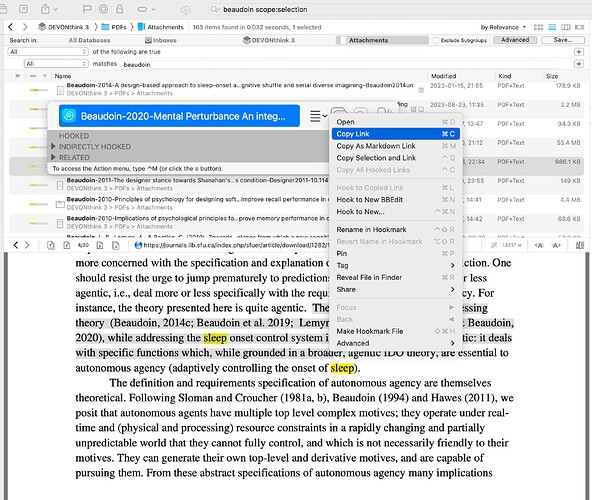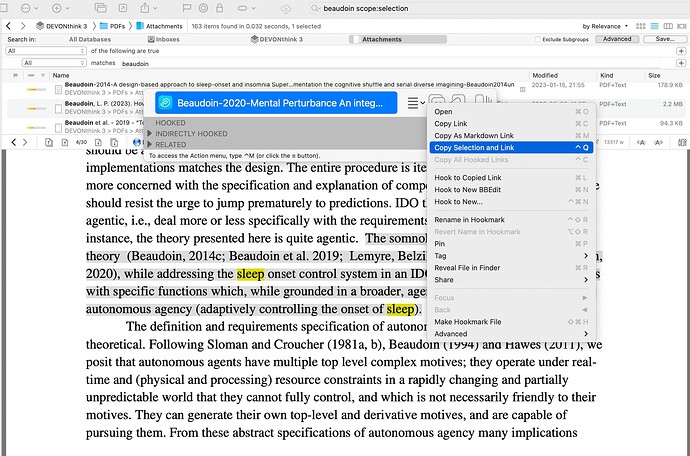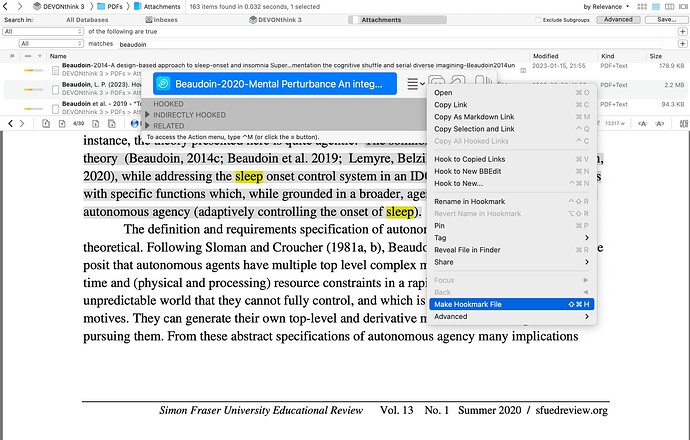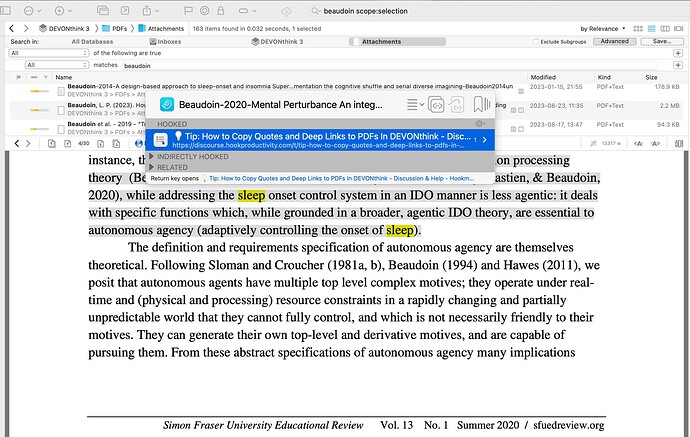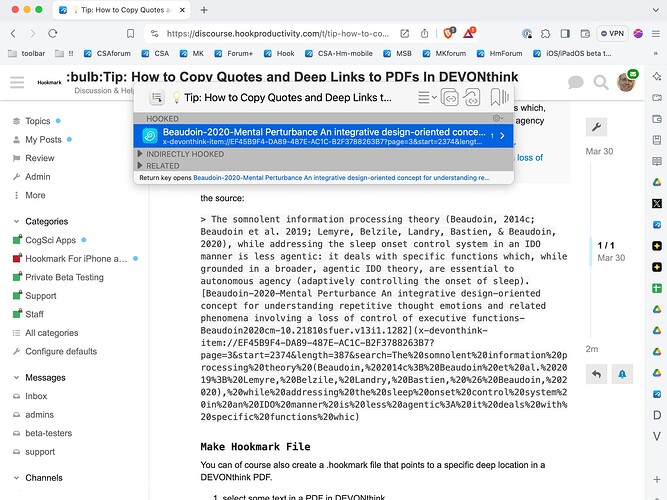If you are a knowledge worker (lawyer, academic, etc.) then you work deeply with a ton of PDF files. You often need to refer to specific locations of a PDF file. Hookmark has you covered.
Hookmark makes it very easy to get a deep link to a specific PDF location in DEVONthink (and other apps). Here’s how.
1. open a PDF in DEVONthink
2. select some text
3. invoke Hookmark
4. choose Copy Link, Copy As Markdown Link, or Copy As Universal Link
5. paste the link anywhere
Here’s an example DEVONthink deep link:
The Markdown source of that link looks like this:
[Beaudoin-2020-Mental Perturbance An integrative design-oriented concept for understanding repetitive thought emotions and related phenomena involving a loss of control of executive functions-Beaudoin2020cm-10.21810sfuer.v13i1.1282](x-devonthink-item://EF45B9F4-DA89-487E-AC1C-B2F3788263B7?page=3&start=2374&length=387)
Quote the PDF with the Copy Selection and Link command
Hookmark enables you to easily copy the selection in a PDF while including a hyperlink to the location in the PDF from which the quote is drawn. This is very handy for lawyers and academics who need to navigate many large PDFs.
1. select some text in a PDF in DEVONthink
2. invoke Hookmark
3. click on the action button
4. choose Copy Selection and Link
5. paste the link anywhere.
here’s an example :
The somnolent information processing theory (Beaudoin, 2014c; Beaudoin et al. 2019; Lemyre, Belzile, Landry, Bastien, & Beaudoin, 2020), while addressing the sleep onset control system in an IDO manner is less agentic: it deals with specific functions which, while grounded in a broader, agentic IDO theory, are essential to autonomous agency (adaptively controlling the onset of sleep).
Beaudoin-2020-Mental Perturbance An integrative design-oriented concept for understanding repetitive thought emotions and related phenomena involving a loss of control of executive functions-Beaudoin2020cm-10.21810sfuer.v13i1.1282
the source:
> The somnolent information processing theory (Beaudoin, 2014c; Beaudoin et al. 2019; Lemyre, Belzile, Landry, Bastien, & Beaudoin, 2020), while addressing the sleep onset control system in an IDO manner is less agentic: it deals with specific functions which, while grounded in a broader, agentic IDO theory, are essential to autonomous agency (adaptively controlling the onset of sleep).
[Beaudoin-2020-Mental Perturbance An integrative design-oriented concept for understanding repetitive thought emotions and related phenomena involving a loss of control of executive functions-Beaudoin2020cm-10.21810sfuer.v13i1.1282](x-devonthink-item://EF45B9F4-DA89-487E-AC1C-B2F3788263B7?page=3&start=2374&length=387&search=The%20somnolent%20information%20processing%20theory%20(Beaudoin,%202014c%3B%20Beaudoin%20et%20al.%202019%3B%20Lemyre,%20Belzile,%20Landry,%20Bastien,%20%26%20Beaudoin,%202020),%20while%20addressing%20the%20sleep%20onset%20control%20system%20in%20an%20IDO%20manner%20is%20less%20agentic%3A%20it%20deals%20with%20specific%20functions%20whic)
Make Hookmark File
You can of course also create a .hookmark file that points to a specific deep location in a DEVONthink PDF.
- select some text in a PDF in DEVONthink
- invoke Hookmark
- choose
Make Hookmark File
Hookmark will create a Hookmark file that points to the specific location in the PDF. You can store that Hookmark file anywhere you want.
A Hookmark file is a plain text file with “.hookmark” as the suffix; the file contains a link. When you double click on this file, Hookmark will open the target of the link. If it’s a deep link, Hookmark will tell the PDF app to scroll to where the link refers in that PDF file.
See Make Hookmark File for more information.
Hooking a resource to a deep location in the PDF
After you’ve copied a deep link to a PDF, you can also hook that link to another location, such as topic page on this forum. To do this, use the Hook to Copied Link on the other resource (such as this forum post). When you invoke Hookmark on the forum topic in the future, you’ll see a deep link that takes you straight to the specific location in the PDF to which the link refers.
Here’s what the link looks like on this side of the hook:
Here’s what the link looks like on the PDF side of the hook:
See Hook to Copied Link for more information.
See also
Other apps supporting deep PDF links
There are other apps that support deep linking with Hookmark:
 Adobe Reader (requires at least Hookmark, Big Sur): (select an annotation like a highlight before
Adobe Reader (requires at least Hookmark, Big Sur): (select an annotation like a highlight before Copy Link,Copy Markdown Link.) Acrobat Pro DC (select an annotation like a highlight before
Acrobat Pro DC (select an annotation like a highlight before Copy Link,Copy Markdown Link.) Bookends
Bookends Nitro PDF Pro. See Using Hookmark with PDFPenPro
Nitro PDF Pro. See Using Hookmark with PDFPenPro Free Skim PDF reader: See Using Hookmark with the Free Skim PDF Reader app: Deep Links!.
Free Skim PDF reader: See Using Hookmark with the Free Skim PDF Reader app: Deep Links!.
There are also other non-PDF apps to which Hookmark can create deep links, such as Bike and OmniOutliner.