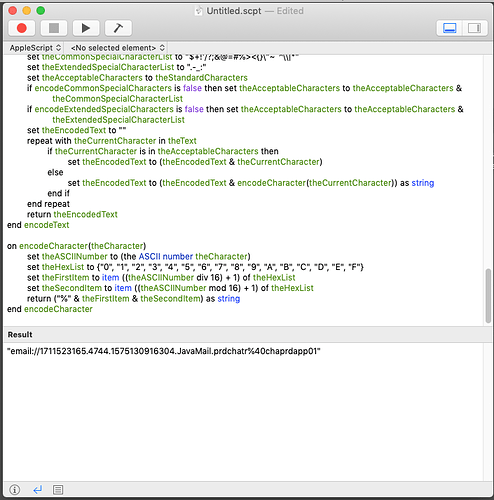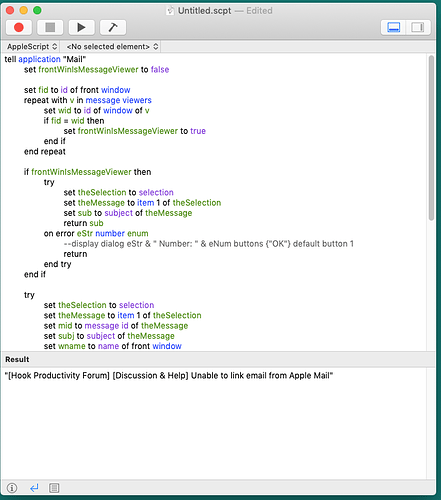I am no doubt missing something very basic, but when I select an email in Apple Mail and invoke Hook, I get a message saying “No linkable item in Mail.” What might I be doing wrong?
Welcome to the forum, @pubay, and thanks for asking.
Hook can link previously received or sent email messages, but not drafts (not saved drafts either). That is because a draft email does not yet have a message ID, so it can’t be referenced. The ID is assigned by a Mail server when the message is sent (per https://tools.ietf.org/html/rfc2822#section-3.6.4 ) .
Does that solve your issue?
This is happening with previously received emails, not drafts. I realize that Hook is supposed to work with Mail, and so I am puzzled why I can’t get it to work, especially since it is working for me with Airmail.
Have you tried a restart? That has fixed similar Hook issues with other apps for me.
Yes, the problem persists after a restart.
Could you please select a message in Mail.app, and then try running the following script (taken from Hook’s Scripts for Mail) and send me the result (as a PIM if you prefer).
set frontWinIsMessageViewer to false
set fid to id of front window
repeat with v in message viewers
set wid to id of window of v
if fid = wid then
set frontWinIsMessageViewer to true
end if
end repeat
if frontWinIsMessageViewer then
try
set theSelection to selection
set theMessage to item 1 of theSelection
set mid to message id of theMessage
set mid to my encodeText(mid, true, false)
return "email://" & mid
on error eStr number enum
--display dialog eStr & " Number: " & enum buttons {"OK"} default button 1
return
end try
end if
try
set theSelection to selection
set theMessage to item 1 of theSelection
set mid to message id of theMessage
set subj to subject of theMessage
set wname to name of front window
set astid to AppleScript's text item delimiters
set AppleScript's text item delimiters to {" ", ": "} -- to strip "re: ", "re:", "Re: ", "fwd:", etc
repeat with i from 1 to count of text items of subj
repeat with j from 1 to count of text items of wname
if text item i of subj is equal to text item j of wname then
repeat with k from j to (count of text items of subj) - i
set window_title to text item k of wname
set subj_name to text item (i + k - j) of subj
if window_title is not equal to subj_name then
set AppleScript's text item delimiters to astid
return
end if
end repeat
set AppleScript's text item delimiters to astid
set mid to my encodeText(mid, true, false)
return "email://" & mid -- an old message
end if
end repeat
end repeat
set AppleScript's text item delimiters to astid
on error eStr number enum
--display dialog eStr & " Number: " & eNum buttons {"OK"} default button 1
end try
try
set searchText to name of front window
set astid to AppleScript's text item delimiters
set AppleScript's text item delimiters to {" — "} -- to strip " — mailbox"
set searchText to text item 1 of searchText
set AppleScript's text item delimiters to astid
set matchText to paragraphs of (do shell script "mdfind \"kMDItemSubject == " & quoted form of searchText & "\"")
if matchText ≠ {} then
set targetMatch to (item 1 of matchText) as rich text
if targetMatch ≠ "false" then
set lns to paragraphs of (read targetMatch)
# Loop over lines read and copy each to the clipboard.
repeat with ln in lns
--display dialog ln
if ln starts with "Message-ID:" then
set x to length of "Message-ID:"
set ln to characters (x + 1) thru -1 of ln as string
repeat while ln begins with " "
set ln to characters (2) thru -1 of ln as string
end repeat
repeat while ln begins with "<"
set ln to characters 2 thru -1 of ln as string
end repeat
repeat while ln ends with ">"
set ln to characters 1 thru -2 of ln as string
end repeat
set ln to my encodeText(ln, true, false)
return "email://" & ln
end if
end repeat
end if
end if
on error eStr number enum
--display dialog eStr & " Number: " & enum buttons {"OK"} default button 1
end try
end tell
on encodeText(theText, encodeCommonSpecialCharacters, encodeExtendedSpecialCharacters)
set theStandardCharacters to "abcdefghijklmnopqrstuvwxyz0123456789"
set theCommonSpecialCharacterList to "$+!'/?;&@=#%><{}\"~`^\\|*"
set theExtendedSpecialCharacterList to ".-_:"
set theAcceptableCharacters to theStandardCharacters
if encodeCommonSpecialCharacters is false then set theAcceptableCharacters to theAcceptableCharacters & theCommonSpecialCharacterList
if encodeExtendedSpecialCharacters is false then set theAcceptableCharacters to theAcceptableCharacters & theExtendedSpecialCharacterList
set theEncodedText to ""
repeat with theCurrentCharacter in theText
if theCurrentCharacter is in theAcceptableCharacters then
set theEncodedText to (theEncodedText & theCurrentCharacter)
else
set theEncodedText to (theEncodedText & encodeCharacter(theCurrentCharacter)) as string
end if
end repeat
return theEncodedText
end encodeText
on encodeCharacter(theCharacter)
set theASCIINumber to (the ASCII number theCharacter)
set theHexList to {"0", "1", "2", "3", "4", "5", "6", "7", "8", "9", "A", "B", "C", "D", "E", "F"}
set theFirstItem to item ((theASCIINumber div 16) + 1) of theHexList
set theSecondItem to item ((theASCIINumber mod 16) + 1) of theHexList
return ("%" & theFirstItem & theSecondItem) as string
end encodeCharacter```Forgive my obtuseness, but how do I run the script? When I try to run it from Script Debugger, I get an AppleScript Compile Error.
Sorry, I should have specified, using /Applications/Utilities/Script Editor.app . Create a new window in that app, paste the text from above there, and hit the “run” button at the bottom.
also, the last three tic characters, should not be included in the script. I.e., there should be no text after end encodeCharacter .
The Result pane, at the bottom of the Script Editor window, should display a message of the form "email:// … "
I again get a Syntax Error highlighting the word “viewers” in the line “repeat with v in message viewers”.
@LucB looks like your code is missing an opening ‘tell’ line.
Should there be an extra line at the top that says
tell application “Mail”thanks for noticing that Steve. Something clearly went wrong with my copy paste, which explains the extra ticks too.
In short, the script is a copy of “get address” in Preferences > Scripts> Mail script
I still get a Syntax Error, this time with “ln” in the line “repeat with ln in lns”.
Sorry for the trouble, but please copy/paste the Mail “get address” script directly from Hook’s Scripts tab into Apple’s Script Editor; and then please run it again in Apple’s Script Editor.
If there’s a syntax error in that case, it means somehow your Mail script is corrupt, which would explain the issue.
If it does return an error, then instead of using the forum please email a plain text copy of that script directly to hook@cogsciapps.com . That will ensure that the Discourse’s software (used by this forum) doesn’t mangle your message.
Thank you very much for persisting with this.
Hi, I’m having the same problem with Mail.app.
I get the attached, if I run the Get Address script in Script Editor
Thanks, Marc
Welcome to the Hook forum, @MarcS. sorry to see you’re having an issue with Hook and Mail. Thanks much for posting that screenshot.
The result doesn’t seem to have a proper domain name (“chaprdapp01”).
-
Do you get the same error when you select other emails, e.g., received from gmail? If it is just that email, could you please send support@cogsciapps the email header of a problematic email; we might make sense of it. (emailing us would keep the header info anonymous from the general public.)
-
Could you also try the Get Name script? Does it return the subject of the email?
thanks again for your time/effort on this.
Thanks Luc,
- Do you get the same error when you select other emails, e.g., received from gmail?
I have the problem with all the emails in my Mail.app.
- Could you also try the Get Name script? Does it return the subject of the email?
It does. Here’s the Get Name script run on your email message that auto-generated from the forums ![]()
Thanks, Marc
Thanks Marc. I’ve just sent you an email so we can compare our respective “get address” results on the same email message.
For the record, that URL might not be an issue.
Problem Solved: after some back-and-forth with Luc over email…
System Preferences ->Security&Privacy->Privacy->Automation
In right pane, under Hook, make sure the checkbox for Mail is On.
That did it. ![]()
Thanks for the help! Marc