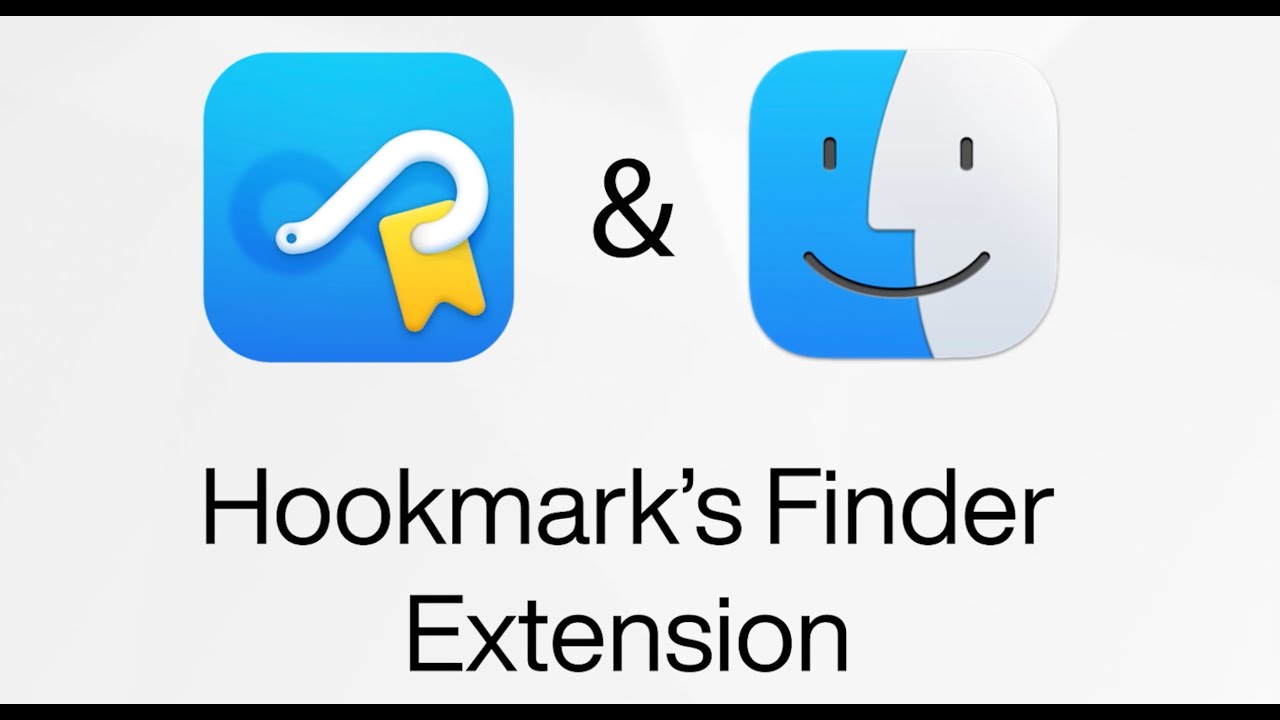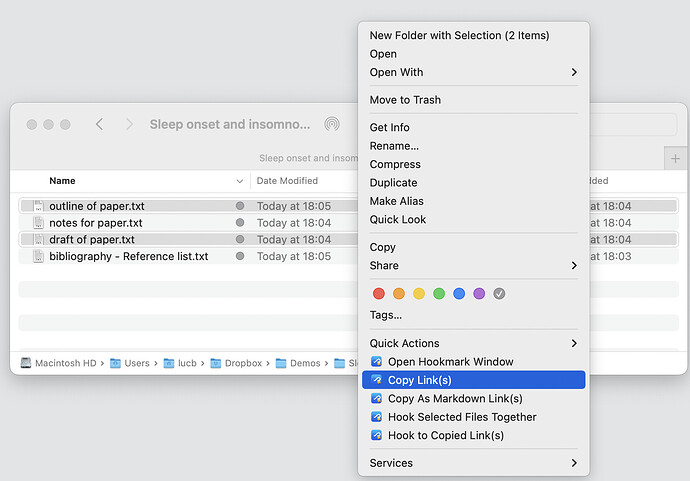Using Hookmark Finder extension’s is a very quick way to learn how Hookmark works and the problems it can solve for you.
Here’s a youtube video on using Hookmark’s Finder extension. Control-click on a file in Finder to invoke Hookmark’s Finder extension, with which you can access many of Hookmark’s commands
- Copy and use links to files
- paste links to files in your tasks or notes, so that you can quickly get from your task/notes to your files.
- Links to files eliminate rabbit holes of searching and navigating in Finder. No distraction !
- Even hook (bidirectionally link) a file to what it’s about
- hook (bidirectionally link) your draft to your outline, notes, previous drafts, etc.
- Even hook your draft to emails (from co-authors, reviewers and editors)
- Access Hookmark’s context window from the Finder too (
Open Hookmark Window).
Here’s what Hookmark’s Finder extension looks like: