In every application, when I invoke the hook menu, all options are greyed out except for sometimes “reveal in finder.” Have granted all requested permissions… any idea what’s up?
Catalina 10.15.5
Hook 1.3.2
In every application, when I invoke the hook menu, all options are greyed out except for sometimes “reveal in finder.” Have granted all requested permissions… any idea what’s up?
Catalina 10.15.5
Hook 1.3.2
Welcome to the Hook Productivity Forum , @gravytop. It sounds like your one-month Trial has expired
Hook > About window ( ⌘’) indicates Hook’s mode.Modes are described on the Buy page.
Ah, OK. Can I get another trial? I downloaded it months ago, and couldn’t quite the hang of it, so I didn’t use it. I’ve read a lot about it, so was wanting to give it another shot.
CB
There’s no trial extension mechanism. However you could try it on a different Mac if you have access to one. There are also videos https://hookproductivity.com/help/general/videos/
That’s too bad. Thanks anyway.
Hello, I am having the same issue, except that I have just installed the trial. All copy functions are disabled, I cannot do anything with the application. It is the first time I have heard of this app and wanted to give it a try, but how? It does not work at all 
could you please send a screenshot of the entire About menu (Hook > Gear Menu > About). that will provide the date information. Also: if the date info on your system changed by a month, it could throw the time calculation off.
Hi, thanks for your reply. The date displayed on the about window is July 03, 2020:
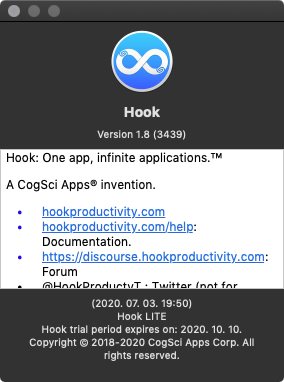
Which is odd , because I bumped into Hook yesterday for the very first time when I received Cocoatech’s newsletter about the currently running smilesoftware.com promotion.
My mac’s date and time are set to sync with time.euro.apple.com and I never set it manually.
that is the build date (rather than the installation date), which is correct.
Also, the expiration date is a month from now, which is also correct.
perhaps you are running into No Linkable Item in … – Hook ?
If you select a file in the Finder and invoke Hook, are the functions disabled?
Yes, all functions are disabled, even for a file in Finder.
I see, I did not pay attention, sorry for that.
Reading the linked article, I realized that it was System Integrity Protection which was disabled. I enabled SIP and Hook works now!
Side-note: I used to use TotalFinder for years (which requires SIP to be disabled) but recently switched to Path Finder and I forgot to re-enable SIP.
Anyway, thanks for your help. Maybe these requirements should be highlighted somewhere for newcomers like me.
Regards,
Szabesz
Thanks for letting us know, @szabesz. I’m delighted it’s working for you.
It’s mentioned in the “system requirements” section of the Buy page, and possibly elsewhere. But we should add it to more pages.
Yep, I see now. However, it is all too easy to just click on the nice orange download button in the site’s header and launch the app right away. That’s what I did for sure…
Maybe not more pages is the solution but a more prominent positioning.
How about the completely disabled menu where I simply got stuck? Or perhaps the status of SIP cannot be tested? Sorry if it was a silly proposal, I’m not a macOS application developer.
Anyway, thanks for your help, I will purchase my license before the promotion ends.
Thank you. Yours are not silly proposals. We greatly appreciate the feedback! Onboarding is very important. We are working on facilitating onboarding in 2.0 and will keep chipping away at it.
the “No linkable item found in” has a help link in the status. (It leads to the No “linkable item found in” web page.)
“No linkable item found in” can be caused by a lot of things. We’ve considered trying to give context sensitive feedback there.
Your posts made me realize the obvious: If possible , Hook should check to see if SIP is disabled and notify the user