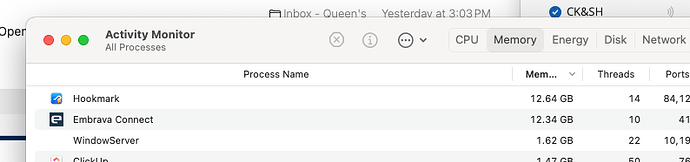I’ve been seeing this on 2 different Macs, one with MacOS 14.4 and one with 14.3.1. After “some time” the memory grows out of control, on my 14.4 Mac it is currently using 8.38GB and on my 14.3.1 Mac I had to forcequite the app last night with ~4GB RAM in use.
Launch Time: 2024-03-18 12:39:02.526 -0700
OS Version: macOS 14.4 (23E214)
Report Version: 7
Analysis Tool: /usr/bin/sample
Physical footprint: 8.4G
Physical footprint (peak): 8.4G
Idle exit: untracked
bchend
March 25, 2024, 7:32pm
2
Thank you for reporting this issue and sorry about this, @rustysnail .
Next time when it happens, could you please take a process sample of Hookmark and send the report to support@cogsciapps.com ?How to Take a Process Sample of Hookmark with Activity Monitor app – Hookmark
Thank you
I just sent an email with 2 samples, one from the original occurrence I reported and a repeat of the problem this week.
bchend
April 1, 2024, 4:48pm
4
Thank you very much for the report, @rustysnail !
We will investigate this issue.
bchend
April 17, 2024, 4:55pm
5
Could you please let us know if Hookmark sync was on when the problem occurred?
Thank you
I’m seeing this same issue on two MacBook Pro’s. Let me know if I can provide any further information. My sync is on, through iCloud.
bchend
April 18, 2024, 11:19pm
7
Welcome to Hookmark forum, @SierraEchoHotel .
Thank you for the info!
Same here MBP w/ 14.4.1. I grew to 6Gb. with ~28% cpu use. I noticed that Dashlane was getting hit at about 2 second intervals. Unknown reason. Not again since reboot.
bchend
April 21, 2024, 10:05pm
9
Thank you for reporting this issue, @bnm3215 .
Was your Hookmark sync on when this problem occurred?
Thank you
Apologies for the delay. I checked my settings and iCloud sync was enabled, today I have disabled this to see if the problem repeats.