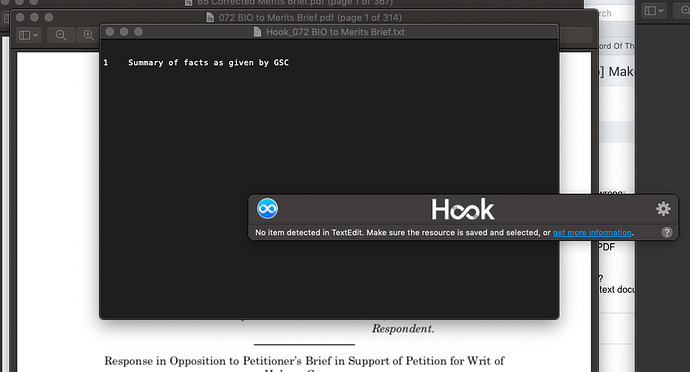I want to link a Hook note generated as to one item, to another item. Currently, I can’t seem to do that. The Hook note only links to one item. With other notes not in the notes folder, it is possible to link to more than one item. Is there a reason to make Hook notes linkable to only one item?
yes, you can link notes to multiple items:
- “Copy as Link” on the source
- “Link to Copied Address” on as many other items as you want
more info here: Hook Window – Hook
or use the Menu Bar Window – Hook
There are screencasts here: https://hookproductivity.com/help/general/videos/
Thanks, I understand how the app works. The problem I am having is that I can link only one item to a Hook note. Other text notes located in different directories on my computer are unaffected.
No. I don’t see how that can be happening. There’s nothing in Hook to prevent files in the notes folder from having more than one link. Links to files are maintained in a local database, in ~/Library, and backed by aliases. The Notes folder is ~/Documents/Hook/notes , but in fact that node can be a symbolic link. There’s no special restrictions.
What specifically can’t you do? What is the result of “Copy as Link” on the note? On the target?
What are the apps in which the notes are created that you’re having problems with?
I’ve moved this out of Feature Requests topic to the Discussion & Help topic, because this feature has been there from day 1. If there’s a bug, we can move it to the Bug Report topic.
This could be the problem. Correct me if I’m wrong, but you can put a template file in the template folder that will open in an unsupported app. This would lead to a link to that new note being setup, but 1) you couldn’t follow the link back from the note 2) you couldn’t link the note to new contexts (unless you go through Finder).
Do you agree this would be the result of doing the above, @LucB?
Does this sound like it matches what you’re seeing, @capcrime?
Correct. And that might give one the impression the link is unidirectional. I don’t think the documentation describes that case. It should.
I wouldn’t describe that as the OP; but maybe (hopefully) that is what is happening.
to clarify: the app used in “Link to New” would at least need partially to be supported in order for “Link to New” to work.
The app in which I create notes is TextEdit. I generated the note (using Hook) from a PDF open in Preview.
Let’s try to walk through and find exactly where things are going wrong:
You’re looking at a PDF in Preview
you invoke Hook
you select Link to New > TextEdit (.txt)
It creates and opens a new text document which is linked to the PDF
What happens next?
Do you invoke Hook and copy a link from the new text document?
Or are you copying a link from a different document to link to the text document?
Yes, that’s the sequence.
Then I might either hit Copy Link with the Hook note open and link to another item (say another PDF document open in Preview), or vice versa.
Now, as it happens, I currently have a Preview PDF open that is linked to a Hook TextEdit note:
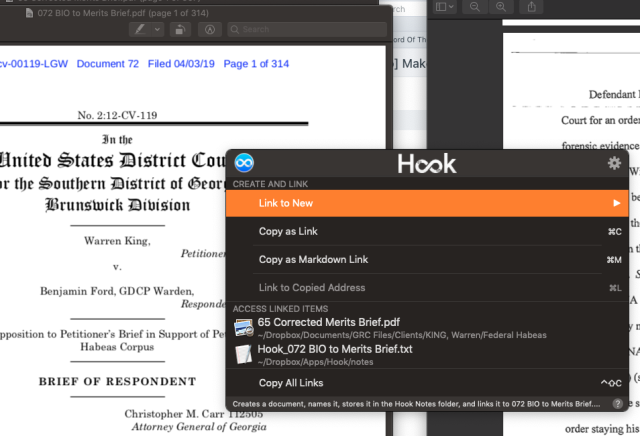
New development: the Hook note now does not even register when I invoke Hook while the note is frontmost in TextEdit:
Ok, I tried rebooting and these issues have resolved themselves. I didn’t think to do that previously because overall functionality of the app seemed to be intact.