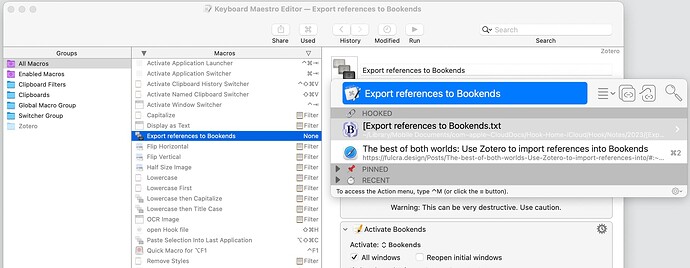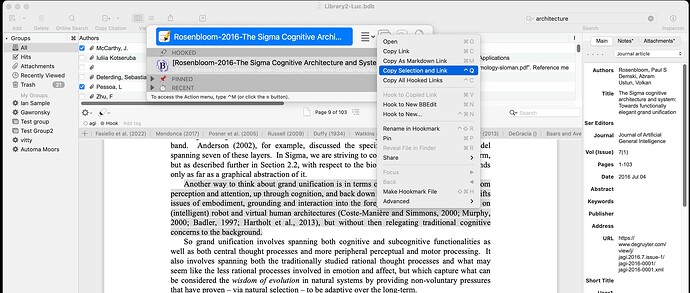I’m delighted to announce that Hookmark integration v. 268 is now available with support for Keyboard Maestro and Deep PDF Linking in Bookends
Keyboard Maestro
Many Hookmark users also use Keyboard Maestro. Hence it makes a lot of sense for Hookmark to integrate with Keyboard Maestro, which it now does.
You can now instantly and bidirectionally navigate between a macro and information pertinent to a Macro. Given that we often use macros that are made by others, it is very handy to be able to navigate between the macro and the web pages that describe them. And if those web pages are hooked to something else, then you can do the whole navigation directly in Hookmark. That is aligned with our mission to replace searching with clicking contextual links.
The screenshot below illustrates how handy this can be:
I use a Keyboard Maestro macro made by Ryan J. A. Murphy, who like us works “at the intersection of technology, psychology, design, and the application of those disciplines to the advancement of education”. The macro imports content from Zotero in Bookends which I use for reference management.
Bookends
As I hinted at in recent newsletters ![]() , Integration update 268 also introduces support for Bookends, deep PDF links.
, Integration update 268 also introduces support for Bookends, deep PDF links.
In Bookends’ PDF viewer, select text, invoke Hookmark (⌃H), and do Copy Link (⌘C). That yields a deep PDF link. Of course, you can also do Copy Markdown Link (⇧⌘M).
And because we, @ CogSci Apps, really love to round out your hyperlinking experience, the handy Copy Selection and Link (⌃Q, for “quote”) command also works. Here’s an example:
And here is the output of that command. Notice that it is pre-formatted by Hookmark as a quote, using >, and there’s the entire link (which I’ve escaped so that you can inspect the title and URL; but normally you’d see it as a hyperlink).
Another way to think about grand unification is in terms of unifying across the full arc from perception and attention, up through cognition, and back down to intention and action. This shifts issues of embodiment, grounding and interaction into the foreground, to converge with work on (intelligent) robot and virtual human architectures (Coste-Manière and Simmons, 2000; Murphy, 2000; Badler, 1997; Hartholt et al., 2013), but without then relegating traditional cognitive concerns to the background.
[Rosenbloom-2016-The Sigma Cognitive Architecture and System Towards Functionally Elegant Grand Unification-Rosenbloom2016ja-10.1515jagi-2016-0001.pdf, p. 9, Selection: Another way to think about…](bookends://sonnysoftware.com/selection/Library2-Luc/8776/3550470424/8/90/622/573/503)
The PDF coordinates are embedded in the Bookends URL: 8/90/622/573/503 and interpreted by it.
And we’ve rounded this out for you in a manner that retains backward compatibility. So even though Bookends’ URL format has changed substantially to accommodate deep links, whatever you’ve hooked to your PDFs will remain hooked ![]() .
.
Speaking of hints and Bookends, Jon Ashwell of course exchanged emails regarding the above. And there’s more to come.
We’d love to hear from you…
We know that many of you are automators, and many are researchers. We’d love to hear how you use Hookmark with Keyboard Maestro and/or Bookends. Please feel free to share via the forum, PM’s, email or Twitter.
If you write a blog post about the above (or other use of Hookmark), please let us know and we might include it in our social media or newsletters.
More to come
How to get the updated integration
Hookmark’s automatic software update (if enabled) automatically updates Hookmark’s integration scripts without you needing to relaunch Hookmark. Using Hookmark’s Check for App Updates and Update Scripts command also updates the scripts, without you needing to relaunch Hookmark.
This update requires a valid Updates license.