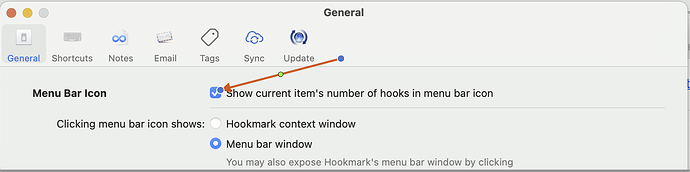Is there anyway to visually identify artifacts that have been hooked together without having to open Hooked?
Welcome to Hookmark forum, @rtalexander .
Do you mean a graphic view which has been discussed in this post?
If yes, sorry we don’t have it yet.
Thank you
Thanks for the reply. A graphical view that showed the link context of the item would be great, but that would probably be heavy handed for just needing to know if a particular item has hookmarks but not shoiwing those unless Hookmark is opened in the usual way. What I’m looking for is some visual indication (e.g., a hover icon) just so that I can tell that there is additioinal context for a parituclar item. Without that, then item just looks like any other item that does not have hookmarks.
A popup graphical visualization (notes and edges) that showed both inbound and hookmarks to and from an item would be a more effective aid that just a list of links. Even better would be the ability to traverse edges (links) to change the focus to another item (node). Traversing and edge should not result in opening the hookmark’d item, but instead should center the focus of the graphical view on that item (allowing one to move through the graph of hookmark’d items). In effect, the graph of hookmark’d items forms another space (a hookmark space, if you will) that overlays the space where those items reside.
Perhaps this will help: enable “Show current item’s number of hooks in menu bar icon” in the Hookmark settings window.
Please note that not all applications are supported. If the integration relies on a UI script or an x-callback-url script, Hookmark won’t be able to display the hooked status in the menu bar icon.
Thank you