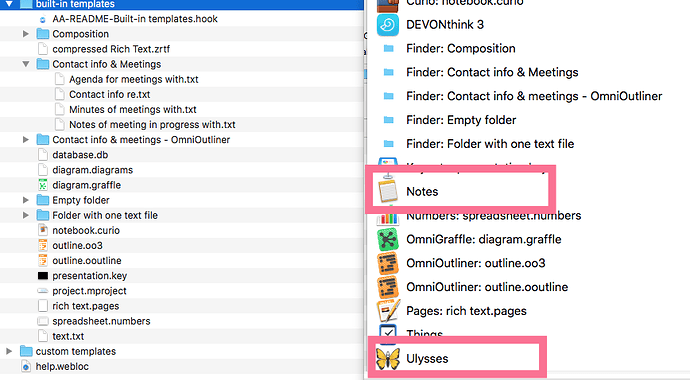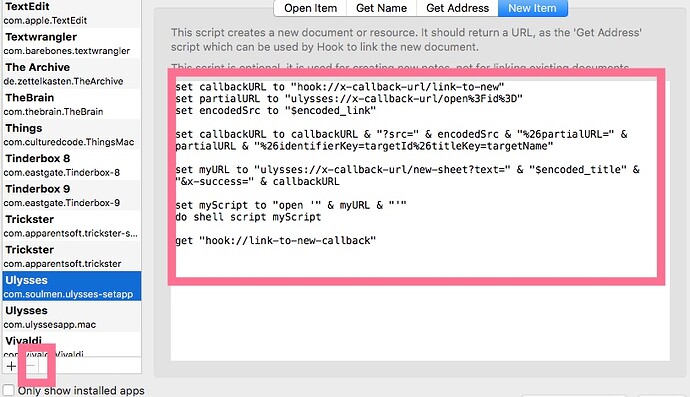I’m trying to clean up my templates folder to remove options in HOOK TO NEW that I never use. Notes and Ulysses I never use. How can I get rid? They don’t have their own extensions so I don’t know which to delete.
Under the scripts tab, you’d need to remove the Ulysses “New Item” script.
You don’t want to delete the entire entry on the left — you only want to disable Hook to New, and then you can still hook to/from Ukysses when you have need to.
Just select the script text on the right, hit delete key, then click save and it shouldn’t be in your original list anymore.
1 Like