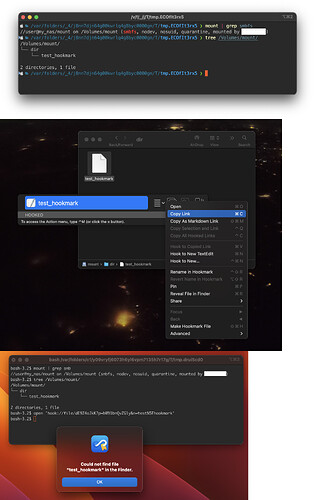Hello! I have had difficulty sharing a Hookmark link to a file on an SMB NAS mounted to my macOS computers. The link only opens on the computer where it was created; on other computers it fails to open with “Could not find file in Finder”.
I can reproduce this issue with the following setup:
- a linux machine with an SMB server
- two macOS machines: one to create the link and the second one to open it
First I host a Samba server on the linux machine:
mkdir -p samba/dir
echo 'test' > samba/dir/test
docker run -v $(realpath samba):/myvol --rm -it -p 139:139 -p 445:445 dperson/samba -u "user;password" -s "mount;/myvol" -p
Then I mount the SMB drive on the macOS machines:
open 'smb://user@my_nas/mount'
Finally I create the link using Hookmark on one macOS machine and open it on the second:
open 'hook://file/dE9Z4oJkK?p=bW91bnQvZGly&n=test%5Fhookmark'
which gives me “Could not find file in Finder”
What could be the reason Hookmark doesn’t work in this setup?