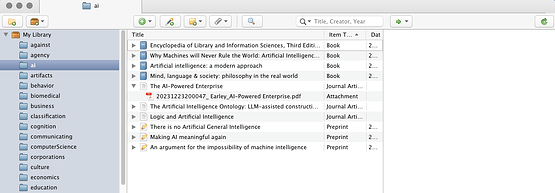Hi,
I had created Hookmark links to several files in my mac. When the same files was classified by Zotero (reference managment) all links ares lost. Is there any way of maintaing the links? Can the same lost occurs when a file is dealt with by another app?
Sorry about this issue, @MBA00 .
Could you please post the links for a file before and after it is classified by Zotero ?
Thank you
Sure, it follows:
https://mba.eci.ufmg.br/wp-content/uploads/Archive.zip
Thank you, @MBA00 .
Does classifying a file mean copying the file to Zotero folder?
If yes, could you please zip the original file and delete the original file? See if that solves the problem
Thank you
Hi, thank you for your reply. I am not sure I understand because, in the end, I have just one article. When I copied it to Zotero, Zotero put the file in its specific folder, and I deleted the original file. This is the usual pattern; if not, I would have two redundant files on my computer.
Thank you, @MBA00 .
Is it possible move the file to Zotero folder directly?
If not, please try this and see if it works:
(1) copy the file to Zotero,
(2) Show the file in Finder folder
(3)Move the original file to its Zotero folder, Finder will ask whether you want to “Keep both”, “Stop” or “Replace”. Choose “Replace”
Thank you
Hi,
I drag the file to the interface of Zotero, as you can see in the figure. Zotero creates a directory by itself and copies the file within.
Are you saying that after zotero creates the directory I should put the original files inside it, replacing the one that zotero dealt with. Okay, I did, it works. Is this the solution?
Thank you, @MBA00 .
If it works and does not cause any problem, then we can consider it as a solution.
Thank you. It is a solution, but not a good one. When I copied a bundle of files to Zotero, it created one directory for each file. So, I have to open each directory and copy the original file there. If such a bundle has 100 files, I will have 100 manual operations. So, your solution works one file at a time. The real solution would be maintaining the hookmark link despite any operations the file would suffer.
Anyway, thanks.
Sorry, my mistake. You don’t need do that.
Here is what you need do:
(1)After you copy the file(s) to zotero, delete all files.
(2)Then go to trash, remove the files from trash. This step is important to make sure there is only one copy of the files.
You probably have to wait some time to see the links back(On my mac, they come back pretty fast). Or restart Hookmark.
Please let us know if this approach works.
Yes, it works this way, many thanks.