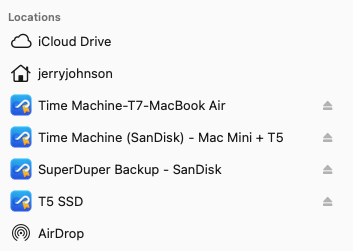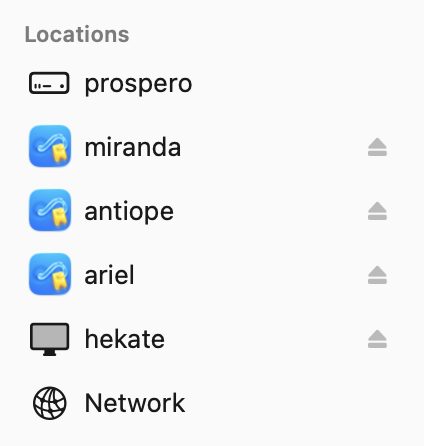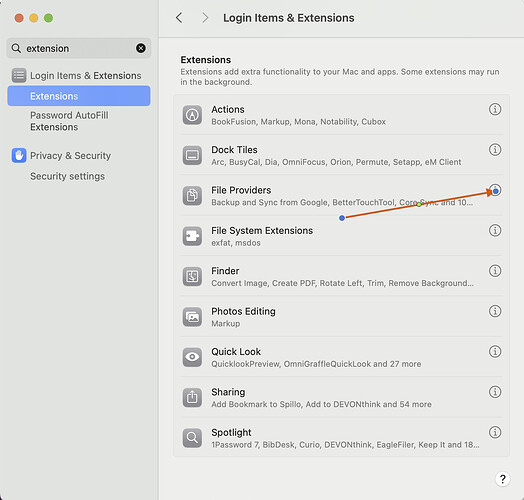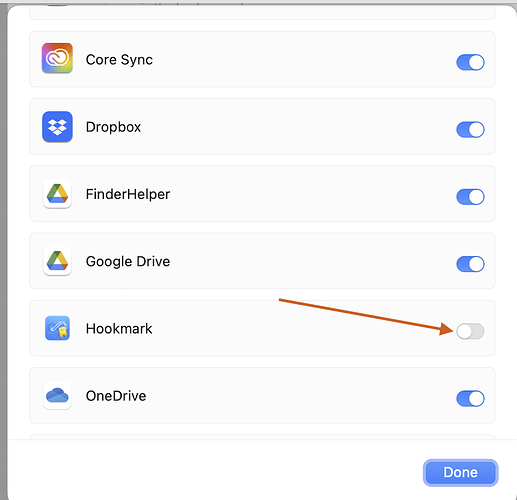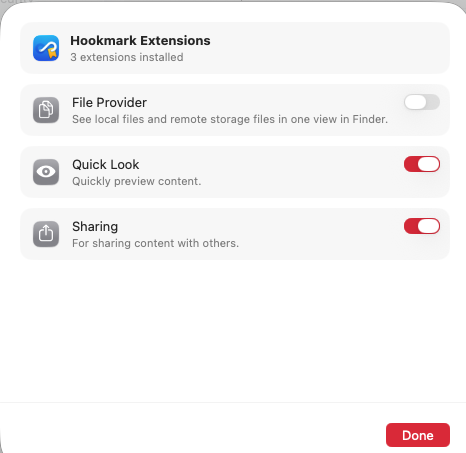I am running Tahoe (26.0) and have Hookmark 6.10 installed. Strangely, today I noticed that the Hookmark icon appears in place of the icon for the external SSDs I have connected to my Mac. (See image below). The only way I have figured out to get the SSD icons back is to go to System Settings > Extensions > Hookmark, then click on the “i” (information) button, and turn off File Provider, and then relaunch the Finder. I have asked both ChatGPT and Perplexity.ai how to fix this problem and among the solutions they provided, the only one that worked is to turn off the File Provider feature and relaunch the Finder. I have asked the Apple Community but no one (so far) has come up with a solution. (I realize I can hide the SSDs in the Finder sidebar but it would be nice to get to the root of the problem and not have to turn off the File Provider features in the Hookmark extension.
This is fixed in [Hookmark 6.11](Hookmark 6.11.1 and 6.11.0 Release Notes – Hookmark)
Sorry about this , @Brett .
Could you please turn off Hookmark Finder extension and see if it fixes the issue? All Hookmark functions in its Finder extension are available in Finder services.
Here is how:
(1)In System Settings, go to Extensions→File Providers, click on the info button
(2)A window will pop up. Then location Hookmark item , turn it off
We wil fix this issue in next release.
Thank you
Yup, turning off the File Provider extension did the trick. Thanks.
The interface looks a bit different in Tahoe than what is shown in the screenshots provided by bchend in his response. As I mentioned in my post, if you go to System Settings > Login Items & Extensions > Extensions > Hookmark and then click on the “i” icon (the “i” inside the circle). Then turn off the “File Provider” as shown in the screenshot below.
Thank you for the screenshot for Tahoe, @jjohnsonTX .
The features in Hookmark extension are available in Finder services.
(1) You can find them in Menu Finder→Services
(2) In Finder, select a file, right click on the file, the features are under services sub menu.