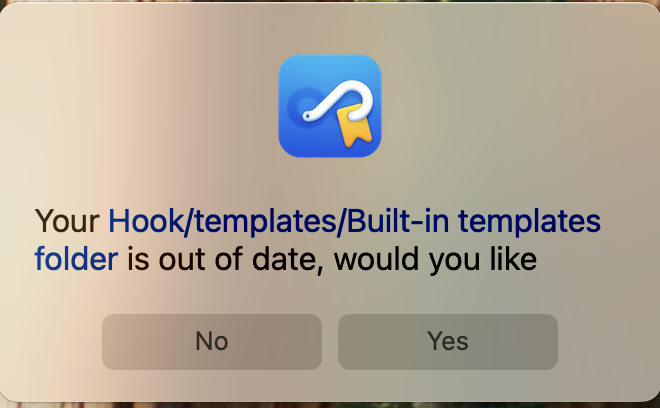Hookmark Version 6.4 (6099; Integration v. 340) is now available for download.
- NEW: A badge icon is available which attaches itself to the right edge of the window (sometimes it’s a bit off). Clicking it reveals a few commands. It can be shown and hidden via the General Preferences pane (and elsewhere).
- NEW: We’ve added commands to the Finder’s Services menu. They are prefixed with "Hookmark: ". The Services menu replaces the Finder extension which is unreliable due to macOS limitations.
- NEW: Added a
Copy Link for Apple Mailcommand to the Advanced menu of the Title bar’s Action ☰ button. This is to get around a bug in pasting of links in macOS Mail messages such that Mail strips out the title and just pastes the URL. - NEW: To Hookmark’s Gear menu, added
Search in Tags: ⌥⌘TandSearch in Recent: ⌃⌥⌘R. This is to facilitate navigation in Bookmarks window using keyboard rather than mouse. - NEW: Hookmark will initially add itself to the System Setting’s Login items. Users can disable this in Settings
Login Items & Extensions
And more improvements, bug fixes, and integration updates.
For more information see the release notes and download page.