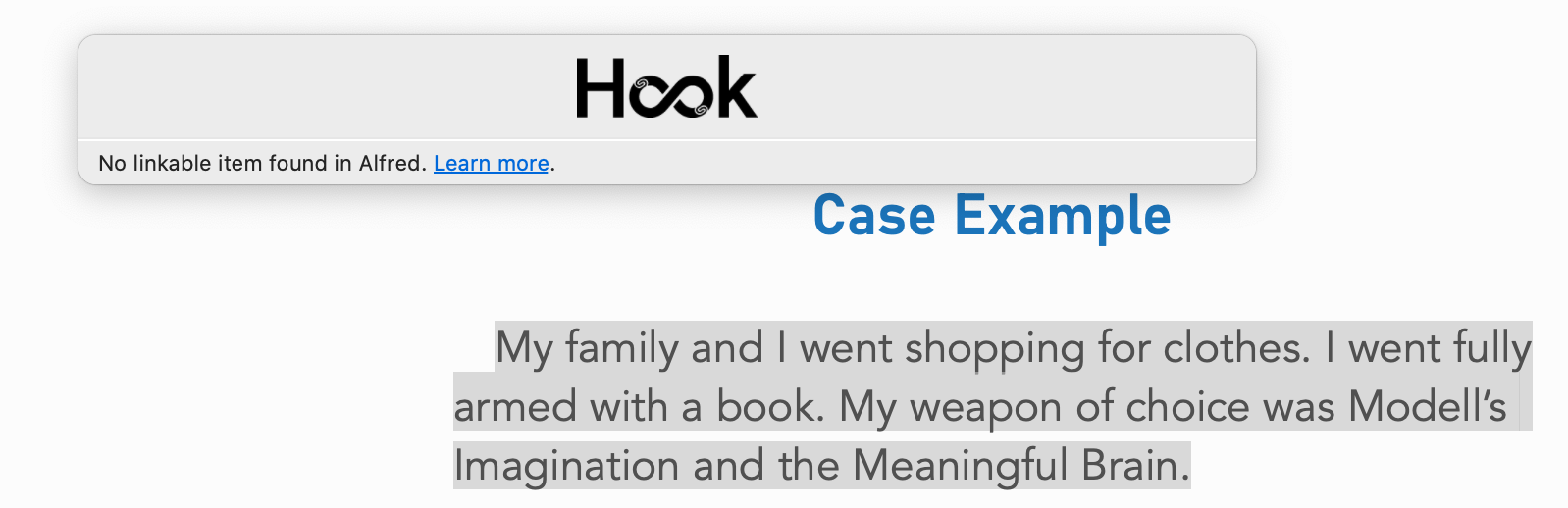Don’t know. Perhaps you previously selected “Alfred”? When Hook says “No linkable item found in”, ⌘C should do nothing. Or maybe another tool capturing ⌘C? (One of us here looked at the Alfred app and could not reproduce it.)
deep linking is not yet universally supported in Apple Books. Apple writes to authors.
If the other book was created with iBooks Author, you can link to a specific location in it by using the format in the “Add links to other parts of the same book in an HTML Widget” section above. Just include the asset ID in the link. Here are some examples:
ibooks://assetid/888107968#page(10)
ibooks://assetid/888107968#chapter(2)
Linking to a specific part of a different book is only supported for non-EPUB format books created with iBooks Author. If you use the asset ID of an EPUB and specify a page number, the EPUB will open, but not to the correct page. You can also use links that include the asset ID in other apps, such as Mail and iTunes U, and the links will open in Apple Books.
Elsewhere, I’ve made the distinction between inline annotations and “meta-docs” which are notes that are external to the book. Two cases:
If from your meta-doc, you’d like to reference a specific location in a book or PDF, you can generate a unique ID and paste it in in an Apple Books inline annotation (“note”), and the specific deep part of your meta-doc. e.g., functions-6UCP8.
The same goes if you’d like to reference a deep part of your meta-doc from a book. I personally use the convention ^ for anchors and # for references ( ^functions-6UCP8 and #functions-6UCP8) but one can skip that because the IDs don’t clash in different realms (the book vs. the notes).
Even without this trick, it’s helpful to create notes about entire books, chapters, etc., and to be able to navigate between them. The blog post I mentioned above gives some general pointers of types of information one might want to link (outlines, mind maps, tasks, etc).
There are also ways to systematically ‘tag’ text in Books and PDFs by using conventions, which I described in Cognitive Productivity with macOS: 7 Principles for Getting Smarter with Knowledge. They go beyond Hook. These tags go beyond Hook, but they’re helpful for elaborating one’s meta-docs. They involve the use of text expansion utilities, like SmileSoftware’s TextExpander. e.g.,
I use the tag ,,?: to tag text I don’t understand in a book.I use the shortcut ,? (on iOS or macOS). Later I go through the book to deal with all the things I don’t understand. (Empirical and apriori research show that the best learners are great at identifying what they do not know, their " knowledge gaps" or “knowledge flaws”.) There are many other helpful tags such as:
,Term:
,~: for “I disagree”
,Important: ( my abbreviation, ,impt)
So, in one’s “meta-docs” (external notes) one can then deal with/ focus on things one doesn’t understand or that are important. One can add new terms to one’s productive practice system (e.g., using Anki). In anki, one can paste ebook links for easy cross-platform look up.
Using TextExpander makes it very easy to write tags. . Such systems may appear esoteric, but it’s very easy to learn the abbreviation to tag mapping because there is a small set of responses to text that frequently get re-used. The system also helps one become more “meta” , reflective and systematic about one’s responses to text.
Oh, and please stay tuned for imminent announcements from CogSci Apps related to such systematic “delving” (deep reading, etc.)