Messages on macOS has limited Applescript capability.
Is there any way to use that to set a Hook to a specific message?
Messages on macOS has limited Applescript capability.
Is there any way to use that to set a Hook to a specific message?
@rkaplan which trigger should this notification have (copy link etc.)?
What content and for what purpose should the message be used?
I am wondering if a “Get Address” script is possible for Messages.
The purpose would be so that upon invoking Hook, the Message goes into the Recent list and therefore I can either go back to the list in the short-term to see that specific Message later in the day, or alternatively I could copy the Hook and save it as a bookmark to return to the message at some future time.
I, too, have wished for this ability, as people send me assignments with specific instructions in a text message. I end up copy and pasting to Drafts and then Hooking to Omnifocus from there.
@rkaplan with scripts I am still at the beginning. I myself use HoudahSpot to search my files.
If I need a link to Hook I proceed like this;
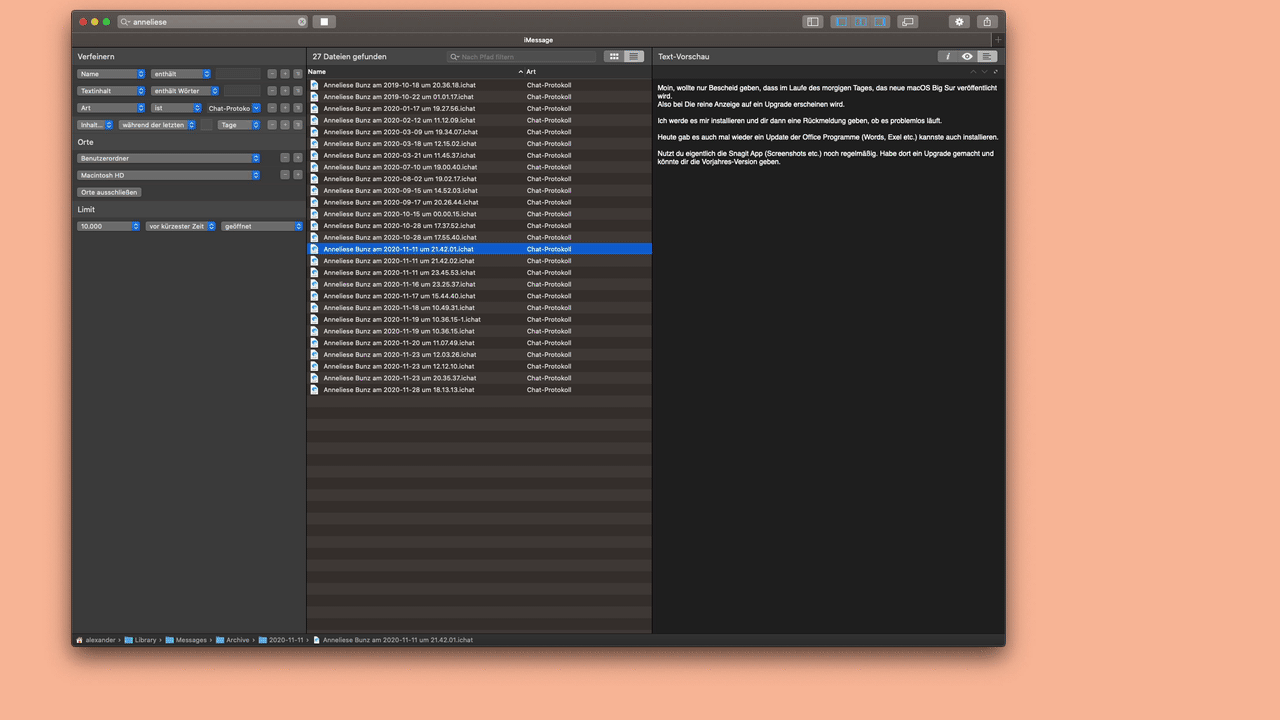
macOS Catalina
Yes - the question is can that be done with messages rather than files
@rkaplan in the Message App itself, since Apple probably does not allow it. Hence my detour shown above.
When I looked into Messages, I got the impression it was not a linkable app. but I’ve asked a team member here to have a look.
Looking further - this looks intriguing
Not sure if you have configured this in a custom way or if there is a difference in the language that I do not understand - but how are you getting to display chat or SMS messages?
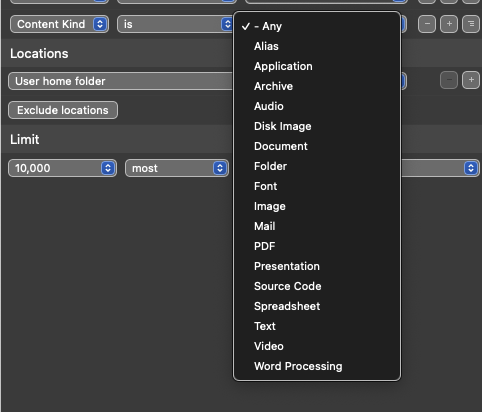
Thanks for the effort.
I see how to search through mail messages (and many many other file types) but not imessages.
Perhaps this is an issue with Big Sur? What OS version are you using? Can anyone else find iMessages with Houdahspot?
I am using Houdahspot 6 with Big Sur and I don’t see iMessages either.
@rkaplan please excuse me, I had not paid attention to the template.
I use version 5.1.6 under macOS Catalina.
Under the Link you can download the iMessage template
Please place the template in this folder (4):
@arthurwerry I have also installed version 6.0 under macOS Big Sur. Please note that this is still a beta version of HoudahSpot.
Unfortunately the search and find for iMessage chat protocols does not work in this version yet
Hmm… I am using 5.1.6 but the template you provided does not work (on my computer with Big Sur). So perhaps the issue is the OS rather than the version of the software we are running?
Oh well - thanks for all the efforts.
In macOS Big Sur, the chat logs can no longer be viewed under Library - Message - Archive.
Apple changed something and HoudahSpot has no access to it for the time being.
I have the same problem with the Busy Contacts app. This can also no longer access iMessage and the chat logs.
Thanks for the clarification
Looks like this impacts a number of apps
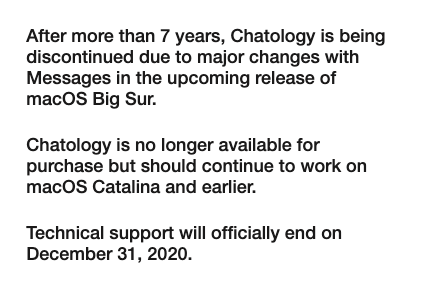
I will be following this topic avidly
It’s three months later and I wonder if your team member has made any progress looking into this?
Thanks
Thanks for bringing this up again, @mascotca . Messages.app does not have an API for linking. Does not seem doable. In fact, the app is quite opaque. Navigating, finding and exporting messages is extremely hard with Apple Messages.app unfortunately. It’s as if they don’t want users to be able to mine their own conversations. I don’t understand Apple’s thinking on this.
Also, in Big Sur you can’t paste RTF links into Apple Messages anymore — it strips out the URL and just keeps the link name. I use Hook’s Copy Markdown Link to get around that — then paste them into Apple Messages. ( Copy Markdown Link is quite handy for that situation which can happen in other apps too. Slack had that limitation for a long time)
I’ve tried Telegram and Skype which aren’t much better on this score. (Even Slack doesn’t automate Copy Link on a particular message, just the channel). It’s been a long time since I used Adium. And I don’t use Facebook products. Would be nice for there to be a communication client that was linkable and supported find / export better. But they are mostly tied to the service.
If one needs to keep records of conversations in Messages, and link to them, it seems necessary to copy/paste : e.g., to OmniOutliner, which maintains the formatting and has a deep Copy Link function (or try one file per day).
Maybe a clever developer out there will (has?) created an app to extract information from Apple’s Messages database (but that may well violate Apple’s ToS).
WOW. That’s a very speedy and comprehensive response that I’m sure will put a nice update on this topic for everybody.
I really don’t know how you do it.
Thanks.