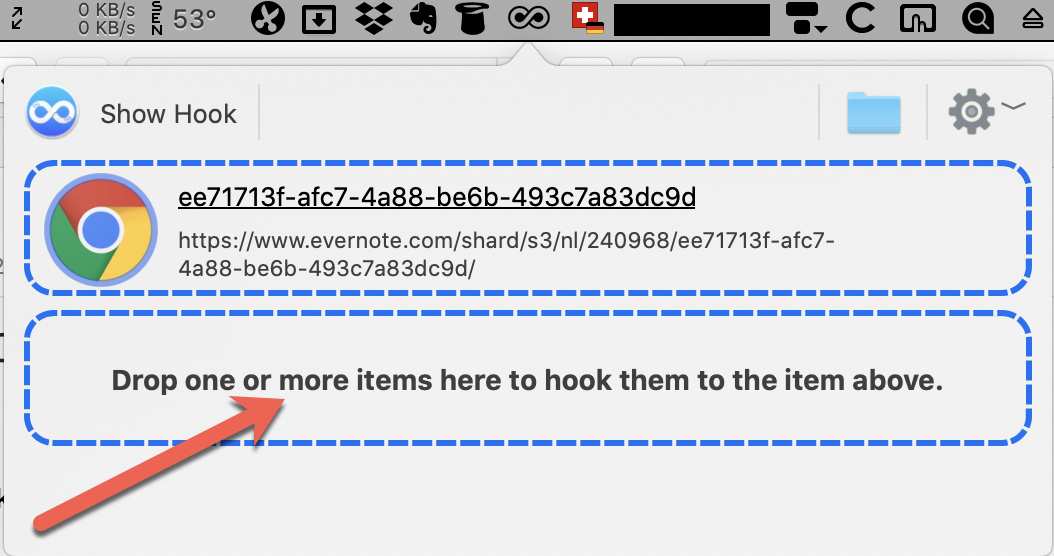I like the idea of using the menu bar drag and drop to hook multiple items.
My procedure and problem is the following (I use a keyboard maestro macro I wrote to open the menu bar drag and drop directly)
1- I first open my main item → drag and drop into the hook menu bar drag and drop box
2- I then proceed to drag and drop one by one the items that I want to hook to the initial item (a Bear Note, an Evernote note, Files, etc etc
My problem is the following:
Step 1 works fine
Step 2 works fine (I drag and drop a Bear note)
I then want to go to Evernote to drag and drop a note, but find that when I do so, the Menu Bar Window has reinitialized as if I was starting over.
What is the procedure to drag and drop for example 5 items IN SEQUENCE (not simultaneously which would be impossible) to the menu bar ?
thanks in advance for your time and help
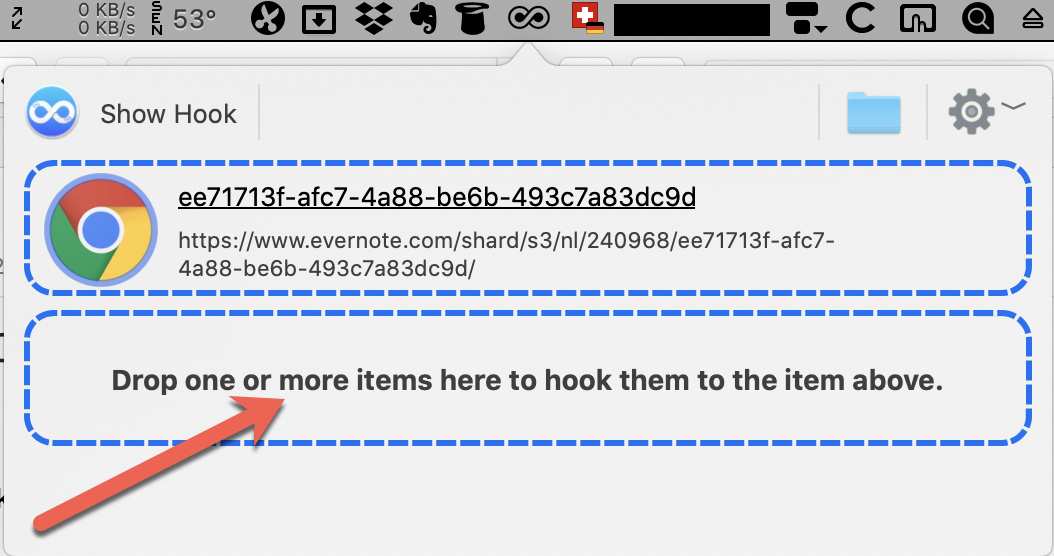
It depends what you are trying to achieve:
- Link all items to all other items (Mesh)
- Link one item to all other items, but not to each other (Hub and Spoke)
The menu bar is limited to linking in one or two steps. There are ways around that though.
(NB: it is simpler to link files with the menubar but any context can be linked)
1 Like
I am interested in learning all 3 methods.
1- Mesh
2- Hub and Spoke
3- ways around the menu bar limitation
Sorry to take your time and thanks very much
Stange that I did not grasp this although I read the documentation.
So where did you get stuck on the first one?
1 Like
Let me start by saying that I greatly appreciate your help and think the app is innovative, even brilliant and has great potential. I also wrote a few keyboard maestro macros for Hook.
I am trying to go from the documentation on Hub and Spoke, Mesh and Menu bar drag and drop to a real world scenario.
I understand how to cross reference (hook) only 2 items (which I have made faster and more efficient with macros), but having only 2 items to hook is the exception, not the rule. In most cases there are multiple items.
Imagine that you have a small project where I have information in:
- 3 Evernote notes
- 3 Bear Notes
- 2 files
I know that Hook supports Evernote, Bear and files, so there is no issue of unsupported apps.
How would you:
1- hub and spoke link for example one of the Evernote notes (let’s call it the Main Evernote note) to all the other items ie remaining 2 Evernote notes, 3 Bear Notes and 2 Files ? You drag and drop the Main Evernote note into the Menu bar icon and then what ? You obviously can’t SIMULTANEOUSLY drag and drop all other items into the second drop zone. You can only drag and drop those items in SEQUENCE which is not possible because the drop zone will re-initialize every time you change app.
My question is therefore : what is the easiest and fastest way to hub and spoke the Main Evernote note to all other items ?
2- Mesh all 8 items together ? Same problem of sequential drag and drop as in point 1- Additionally Meshing is limited to Files.
thanks again
1 Like
Hub and Spoke
I wouldn’t use the menubar. I would:
- Open the hub Evernote
- Invoke Hook
- CMD-C
- Open one of the other items
- Invoke Hook
- CMD-V
- Open one of the other items
- Invoke Hook
- CMD-V
- Etc
To do it via the menubar I would:
- Drag the hub Evernote to the top drop-area
- Drag one of the other items to the bottom drop-area
- Drag the hub Evernote to the top drop-area
- Drag one of the other items to the bottom drop-area
- Etc
Mesh
In the menubar this can only be done with files. So instead you would:
- Open item A
- Invoke Hook
- CMD-C
- Open item B
- Invoke Hook
- CMD-V
You now have a mesh of 2. Now, for each additional item, to add it to the mesh:
- Open item C
- Invoke Hook
- CMD-C
- Open item A (or B)
- Invoke Hook
- CMD-V
- Invoke Hook
- CTR-SHIFT-C (copies the list of Hooks)
- Open item C
- Invoke Hook
- CMD-V (creates Hooks to all the Hooks just copied)
Repeat for each additional item.
A mesh of files is a lot easier — just select all the files at once and drag them to the menubar.
(@LucB, I expected a workaround would be to create Hook files for each disparate context and then drag those files to the menubar but it didn’t create any links. Is this intentional?)
2 Likes
thank you very much !! I am going to start testing all your scenarios one by one. Very kind of you !!
1 Like