The ability to link items in Hook has stopped working. I can invoke Hook on an item and copy the link, when I go to another item and invoke Hook, the option to ‘Copy Selection and Link’ and ‘Hook to Copied Link’ are not available to invoke, via the menu item or keyboard shortcuts. I am using Hook 3.4.1 and working on M1 Mac. It was previously working, but I can’t seem to figure out anything major that has been changed.
this only works with certain apps, per Copy Selection and Link – Hook.
are you sure there is a URL in the copy buffer, and that it is not equal to the URL of the resource on which you are invoking Hook (more precisely, that is in Hook’s title bar)?
otherwise, is it possible you reinstalled Hook but did not apply your license, or applied an expired license? please check the “About” Hook menu ( ⌘' )
If above does not solve it, could you please upload a screenshot of Hook’s Title menu.
My license is active and up to date. The URL appears in Hook and on the system clipboard after the command + C shortcut. I made a small GIF of trying to Hook 2 PDFs together using the workflow that I have always used. I can Hook items by dragging them
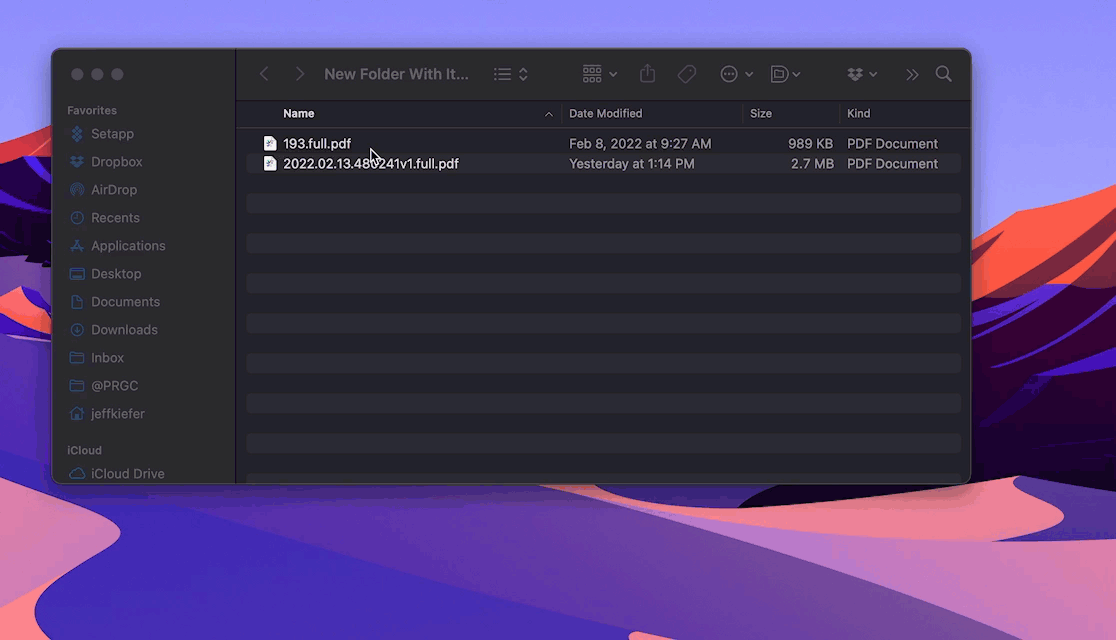
to the Menu bar Hook helper icon. Also, the problem is system-wide in multiple software and files types that I have previously used.
based on your animated GIF, it should be disabled.
regarding Hook to Copied Link: It appears that Hook cannot recognize that you have a URL in the clipboard. Are you using a clipboard manager? Some clipboard managers can interfere with Hook.
Okay, it was the clipboard manager, Copy’Em (v2.12), that was the culprit. I closed the program and the Hook to copy link, was active. Strange, I have been using Copy’Em for a long time and just started having the issue. Last update to Copy’Em was 2 months ago. I just set Hook to not be recognized by Copy’Em and things work now. Thank you for your help.