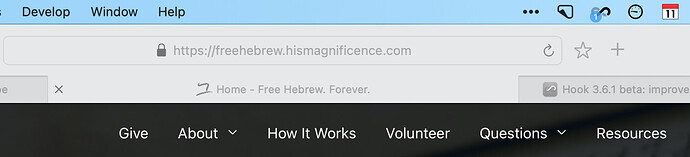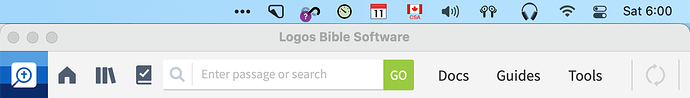Hook Version 3.6.1 beta (4801; Integration v. 221) BETA is now available for download.
In sum, this build improves the “hooked” status indicator, which is displayed in the menu bar icon. You’ll see numbers or ? in badge, not just a binary indicator of hooked vs. not-hooked. You’ll also get far fewer dialog boxes from macOS about “Hook.app wants access to control <App>.”
We are investigating a possible issue in which disabling the new Show current item's number of hooks in menu bar icon might not stick without toggling it. (It may just be a sampling interval issue, as that is configurable with advanced preferences.) Apart from that, the build may be considered a release candidate. If you could please test that aspect we’d appreciate it.
Note this build does not have a “beta” label in about box, and it is not yet available as an in-app update.
See Hook 3.6.1 Release Notes, which also has a link to the direct download.