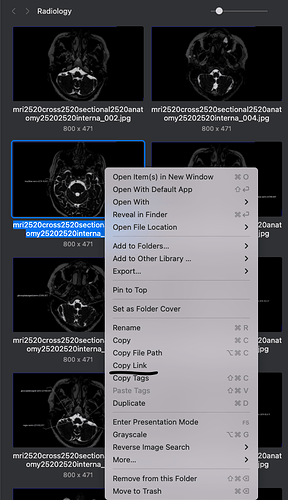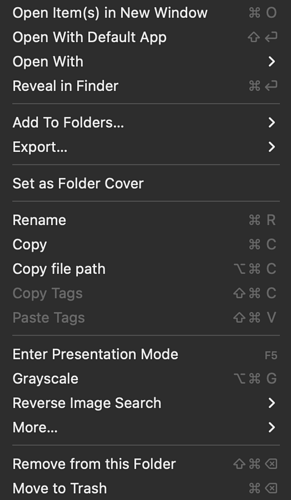I want to get a link from Eagle folder.
I it possible?
Eagle is image organizer app.
Welcome to the Hook Productivity Forum , @sarum . and thanks for asking. Eagle - Organize all your reference images in one place looks like a cool app. I didn’t see any mention of AppleScript on it. Would you care to contact that developer about support? They could offer an other interface, like x-callback-url or command line. We just need some automation per that page.
Thank you for your reply.
I emailed to Eagle app to ask x-callback-url.
I also use Eagle image organizer.
They have built the AppleScript I think, when you right click one image, then choose “Copy link”, it will get a link like this “eagle://item/L0P1U9Q3WFS2F”, it’s usable in Obsidian to link the image. so I think next thing is to let Hook capture this link, just like other apps.
Looking forward to seeing it coming true~ I use Eagles to organize thousands of pictures and Hook will help a lot!
Thank you !
Thank you for the information.
I’m using Eagle Version2.0.0 (20210114).
I checked the context menu but there is no “Copy Link”.
Do I need some special setting?
thank you for letting us know, @hemsechor . And welcome to the Hook Productivity Forum .
We’ll definitely look into it. Meanwhile users can copy the link manually and Focus on Link in Clipboard to hook items together.
Oh, nice!
That works pretty fine, then I can chose to copy markdown and put it in my Obsidian~
Thank you~
thanks for asking, @sarum . and all for feedback on it. This is included in Hook 3.7 public beta: https://hookproductivity.com/release-notes/hook-3-7.
New to the forum, just wanted to see if it’s (or might be) possible to hook Eagles timestamp notes the same way Quicktime does? Thanks
Welcome to Hookmark forum, @vex .
Do those notes have their own URLs? I am not familiar with this APP. I just checked but I can’t find a way to get the selected note’s URL.
Thank you
Thanks for your response, @bchend .
I checked Eagle’s documentation and my own setup but couldn’t find a way to extract or generate a URL for individual timestamp notes either. I was hoping to link specific moments from videos with context notes, similar to how QuickTime handles it. If anyone has a workaround or if there are plans to support this feature, I’d appreciate any insights!