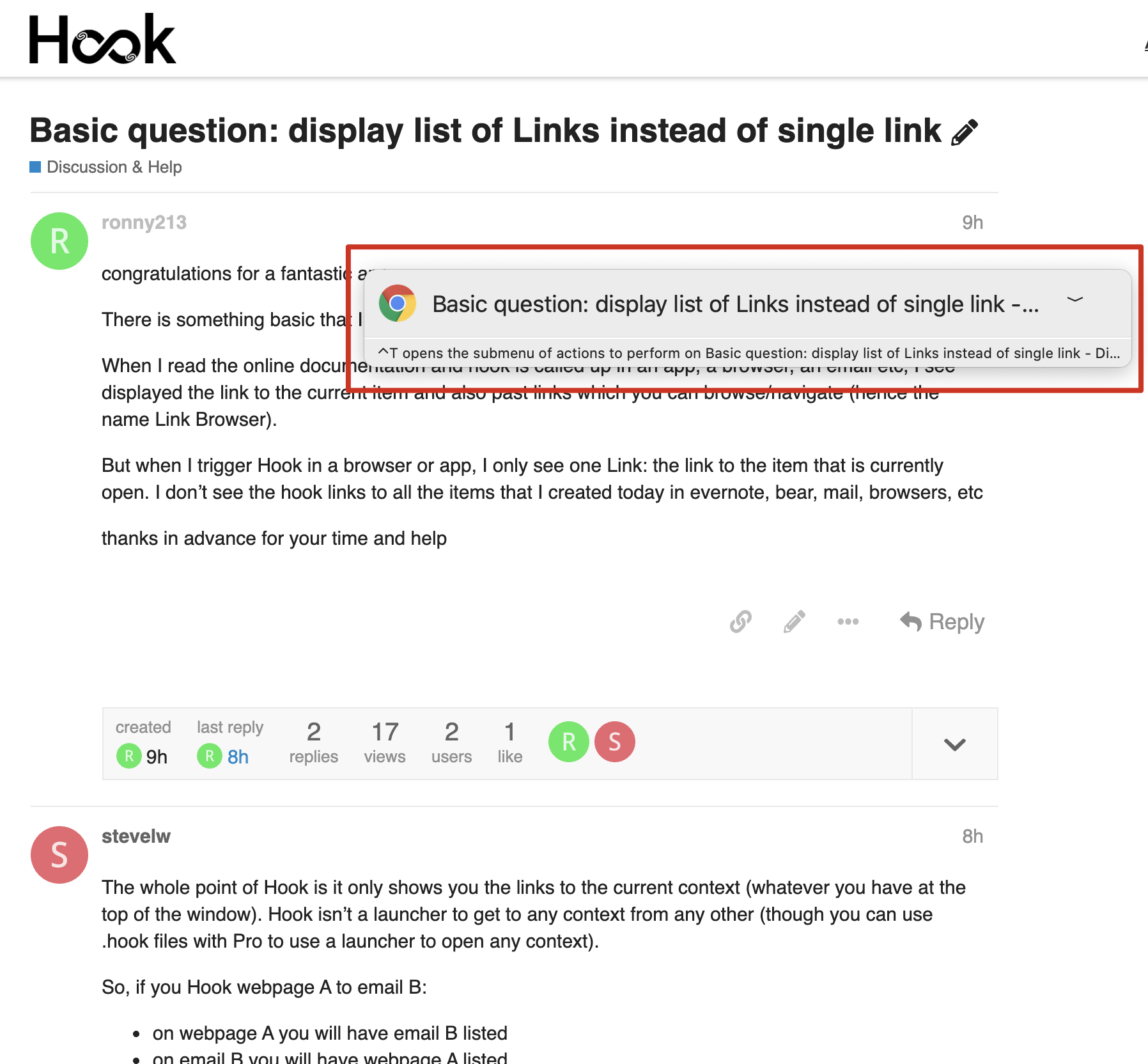congratulations for a fantastic app
There is something basic that I don’t understand.
When I read the online documentation and hook is called up in an app, a browser, an email etc, I see displayed the link to the current item and also past links which you can browse/navigate (hence the name Link Browser).
But when I trigger Hook in a browser or app, I only see one Link: the link to the item that is currently open. I don’t see the hook links to all the items that I created today in evernote, bear, mail, browsers, etc
thanks in advance for your time and help
2 Likes
The whole point of Hook is it only shows you the links to the current context (whatever you have at the top of the window). Hook isn’t a launcher to get to any context from any other (though you can use .hook files with Pro to use a launcher to open any context).
So, if you Hook webpage A to email B:
- on webpage A you will have email B listed
- on email B you will have webpage A listed
but on webpage C you will have neither, unless you link it to something. You could link webpage C to webpage A and email B if you wanted; but Hook isn’t designed to make one big list of links (though I think they’re working on things like a Recents list).
1 Like
thank you very much for your reply.
If I understand correctly, the point of have a list of links displayed when you call up hook is back-linking which is very interesting, and has nothing to do with what we usually see, ie a Recents List
It’s a different way of thinking. I am very grateful for your help
sorry to bother you.
I thought that I understood but obviously not.
I hooked (⇧⌘-C → ⌘-C)this webpage and pasted the link in an email to myself, a Scrivener document, a Bear Note and an Evernote Note.
When I go back to the web page, and trigger Hook (⇧⌘-C) , all I can see is the link to this page.
I was expecting to see all links which lead to this page, as per your explanation.
thanks in advance for your time and help
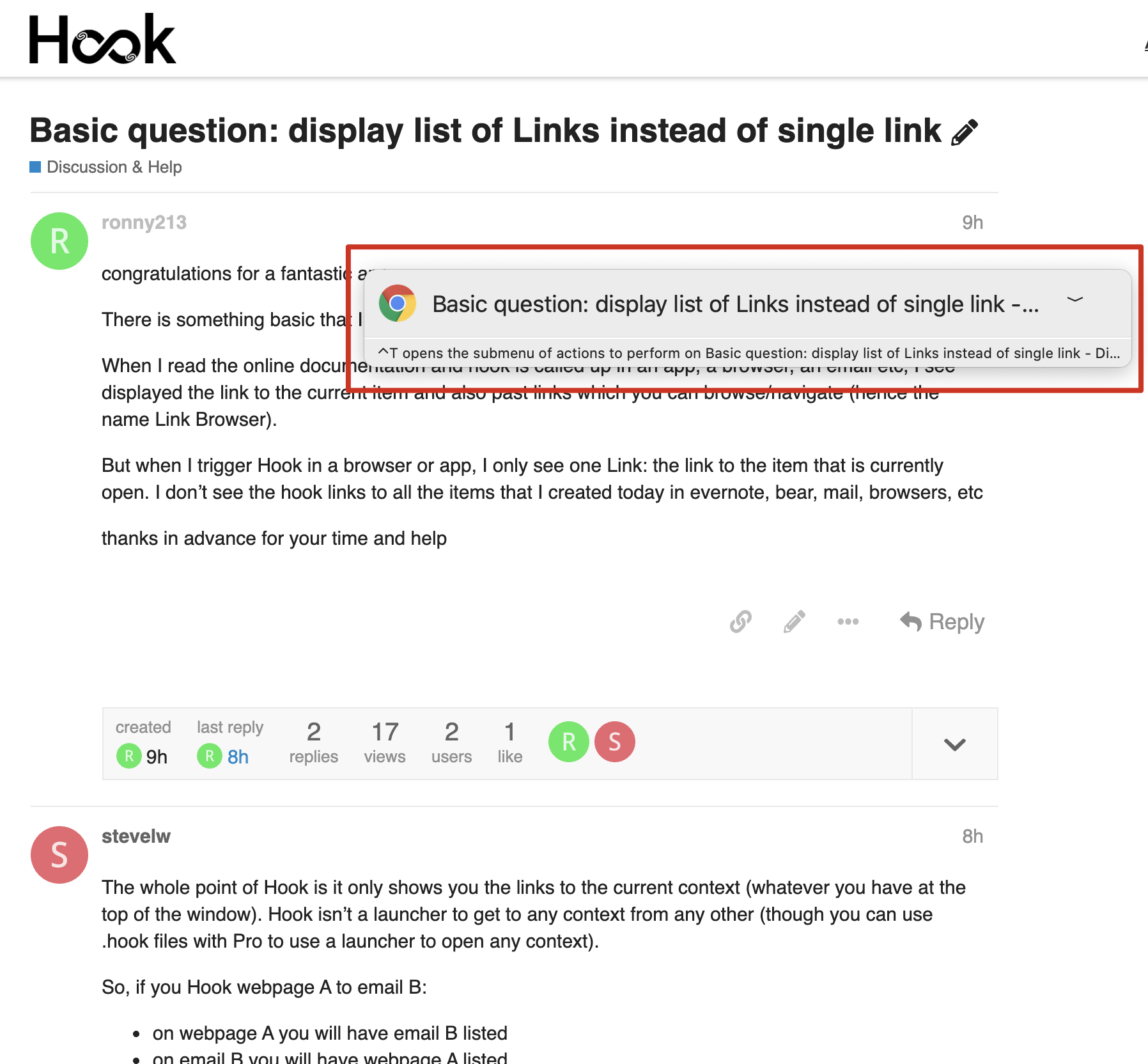
Perhaps these videos will help explain it?
It sounds like you copied the Hook links but didn’t connect them to anything.
(Eg. Invoke Hook on this page, CMD-C, invoke Hook on any Evernote doc, CMD-V, invoke Hook on any email, CMD-V — then invoke Hook on this page again and you should see the Evernote and Email listed)
2 Likes
fantastic ! now I understand !! I tested it and it works.
You are very patient, thank you.
2 Likes