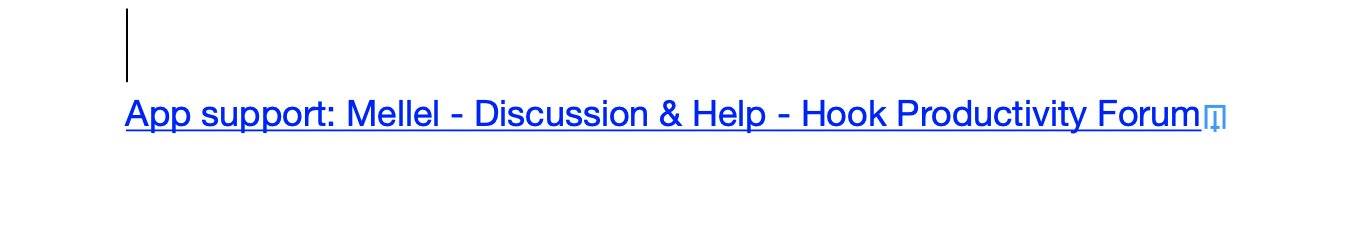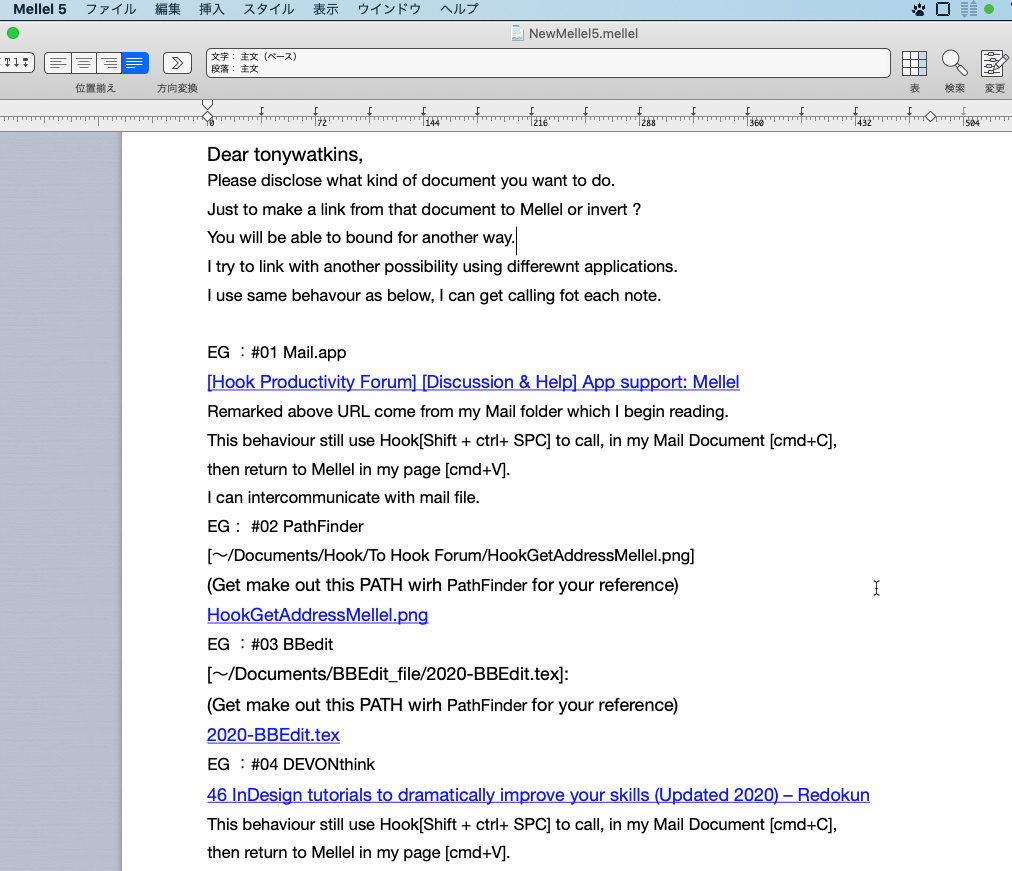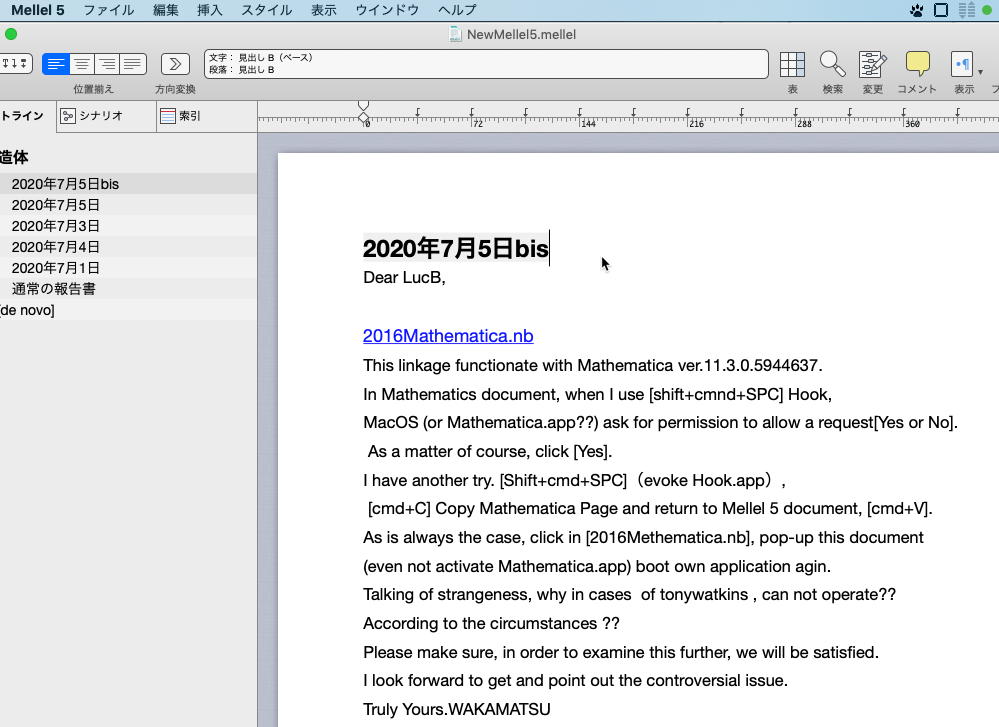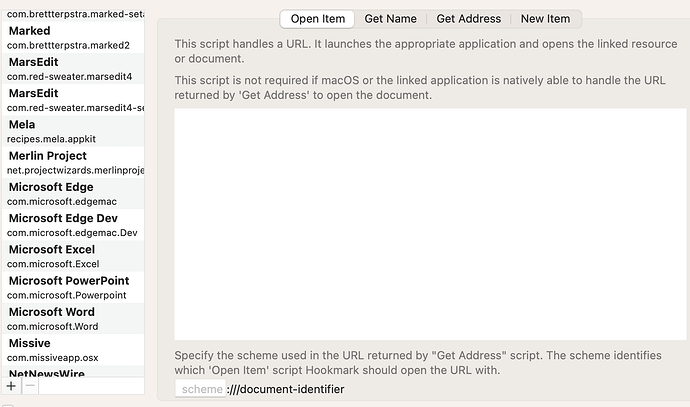@tonywatkins and @3zra . I think I have figured out the issue – one issue at least. Mellel has a Palettes window. It is available via its Window menu > Palettes menu item. When a Mellel palette is visible, Hook’s contextual window is blank, presumably because Mellel does not respond to the AppleScript in relation to the current document.
There are two work arounds
- to dismiss the Pallet window
- access Hook via menu bar window (because that causes Mellel to hide its palette window)
You can do the latter by
a. clicking the menu bar icon
b. clicking the Show Hook button
The effect of clicking on menu bar icon depends on Hook > Preferences > General (i.e., whether clicking the menu bar icon directly shows Hook’s contextual window, or whether it brings up Hook’s menu bar window).
@3zra and @tonywatkins: Does the above work for you?
Other possible solutions would be
(a) for Mellel’s dev to provide an API or tweak it.
(b) for someone to add some UI Scripting (but in our view the current default is better than UI scripting, particularly that Mellel seems designed for multiple languages.)
Also, as noted by @NickSloan, one needs to make sure Hook has permission to control Mellel. Also Hook only works with saved documents (non-saved documents don’t have a URL).
Apologies for the time it took to give this enough attention. We’ve been juggling a lot towards dot-releases, 2.0 and other integrations. The issue is actually quite obvious and we ran into this previously with Adobe Illustrator where our default script worked except for palettes (and then worked around it). I have updated the No Linkable Item in … Hook documentation web page, adding a section about palettes. I have also updated the Linkable Mac Apps page, tweaking the note re Mellel.
Anyway, nice to discover this longstanding app that I had never tried before. And thank you for bringing this to our attention, and to everyone who pitched in.
I have added “(Requires closing Mellel’s Palette window”) to the title of this forum entry, so that other readers can get the answer quickly.