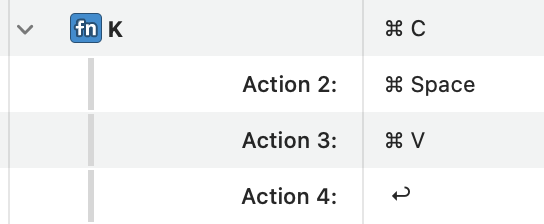For example: linking an Obsidian note in my Google Calendar event. Google Calendar doesn’t open Hook’s URI properly.
Tried resorting to BetterTouchTools’ “open URL” feature but it won’t work.
Copy/pasting the URI into Alfred works, but ideally a one click/one keypress option would be nice?
stevelw
November 20, 2021, 7:32am
2
This is a security feature in Google Calendar. As such any workaround would be intentionally difficult.
1 Like
LucB
November 23, 2021, 9:50pm
3
The general work around for this kind of problem is to invoke the Hook window in the source context. “hooks” in the Hook window are mediated by Hook.
If the app or SaaS is not linkable via automation : as long as you can obtain a URL to the source in the SaaS (e.g., with a “copy link” or share sheet, then you can feed that into Hook, using Focus on Link in Clipboard in Title menu.
oh that’s nice, is there a global keyboard short to invoke that?
i’ll probably have all my meeting notes in obsidian, linked in google calendar so i’ll be using this quite often
LucB
November 25, 2021, 6:54pm
5
Not global (yet), but when Hook is invoked you can use ⌃⌘L.
ok it’s faster to just invoke alfred then
however I found a way: use bettertouchtool’s “open link” with the “%@” argument (clipboard), but URLs contain special characters e.g.:
hook://email/21112519-1717-8042-8852-c86db34d6093%40AC.PRD.15below.com
(the “/”)
which causes the links to no longer work…
i think I’ll try to find a shortcut to “open selection with alfred” then
found a combination that seems to work (my alfred shortcut is CMD-SPACE):
so you select the hook link in the non-compliant app, press fn-K, it triggers alfred with the hook link and bingo
1 Like