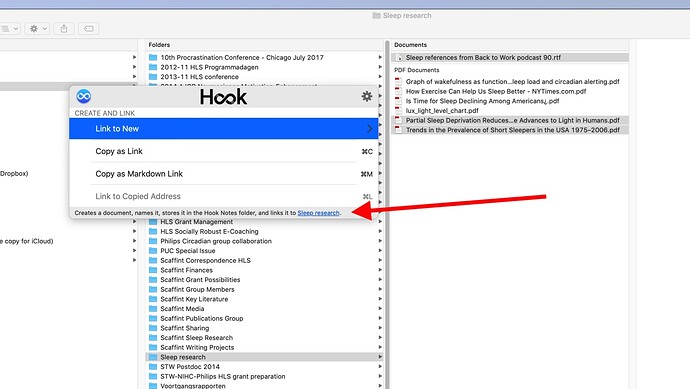See also this related post I’ve put under “Feature Request”: Managing sets of linked items - #8 by AutonomyGaps
I’m still thinking this is a bug. As you can see from the screen shot and the md link, when I select three files in a folder, and use Hook to “Link to New Note” the link is to the parent folder, not to the items selected.
The issue is that this fails to distinguish between the cases in which I want to link to 3 specific files in a folder and cases in which I want to link to the whole folder. Big difference. It wasn’t clear from your earlier email what the design is intended to be, but surely this is a crucial difference; many people have hundreds of files in a folder.
BTW: At the moment, I can’t recall how I created a link that jumped several levels in the hierarchy, but I’ll post that when I do.
Here’s the Markdown link generated:
[Sleep research.txt](hook://file/Rp02FUD5L?p=SG9vay9ub3Rlcw==&n=Sleep%20research.txt)