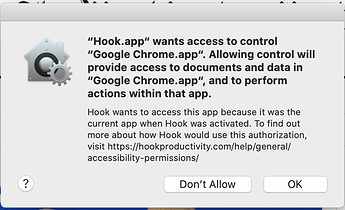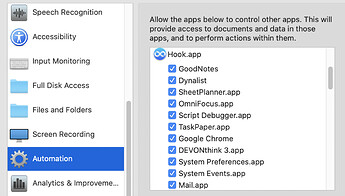The first time you use Hook with Chrome you should have been prompted with this request for permission
If you said no or didn’t see or ignored the request, then there would be no checkmark in this panel in System Preferences > Security & Privacy > Automation. You can click “Google Chrome” to get things right again.