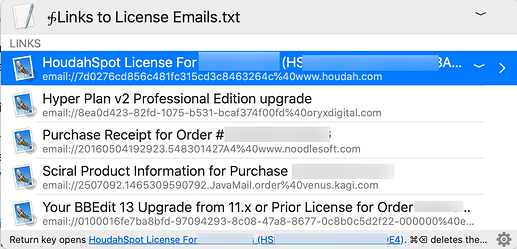Exactly. This is a major shortcoming.
Here’s what I do to kludge around this. I have a folder in Documents, “Hook Hubs”. In Hook Hubs, I create a plain text file for each of my projects or sets of documents. There is no text in the file, just the file name which describes the purpose. E.g., I have a document in “Hook Hubs” named “Links to License Emails”. All of the files in “Hook Hubs” have a tag HookHub.
So I use Trickster and it sits in my menu bar. In Trickster I have a “filter” (it is like a smart group). The filter collects all the HookHub-tagged documents and shows them in one view. When I want to add a file or email or whatever to one of my Hook hubs, I first go to Trickster, select the relevant hub, and invoke Hook to copy that link. (Even though I’m selecting the file in Trickster, Hook manages to copy the actual link to the file in it’s location in Documents).
Then, for example, I select an email in Mail and Hook it by “Link to Copied Address”.
Then later on when I want to see all the related documents, emails, etc., I go to Trickster, select one of my hubs, and invoke Hook.
I happened to already own Trickster and it is not essential to this, but it’s convenient because it sits in the menu bar.
I hope this is understandable. Let me know.
Here’s an example (the little ⨗ character before the file name is another of my tricks to visually indicate “this file has a relationship in Hook”):
Having to kludge a solution to something that should be present in Hook from the get go is annoying, but at least there’s hacks available.